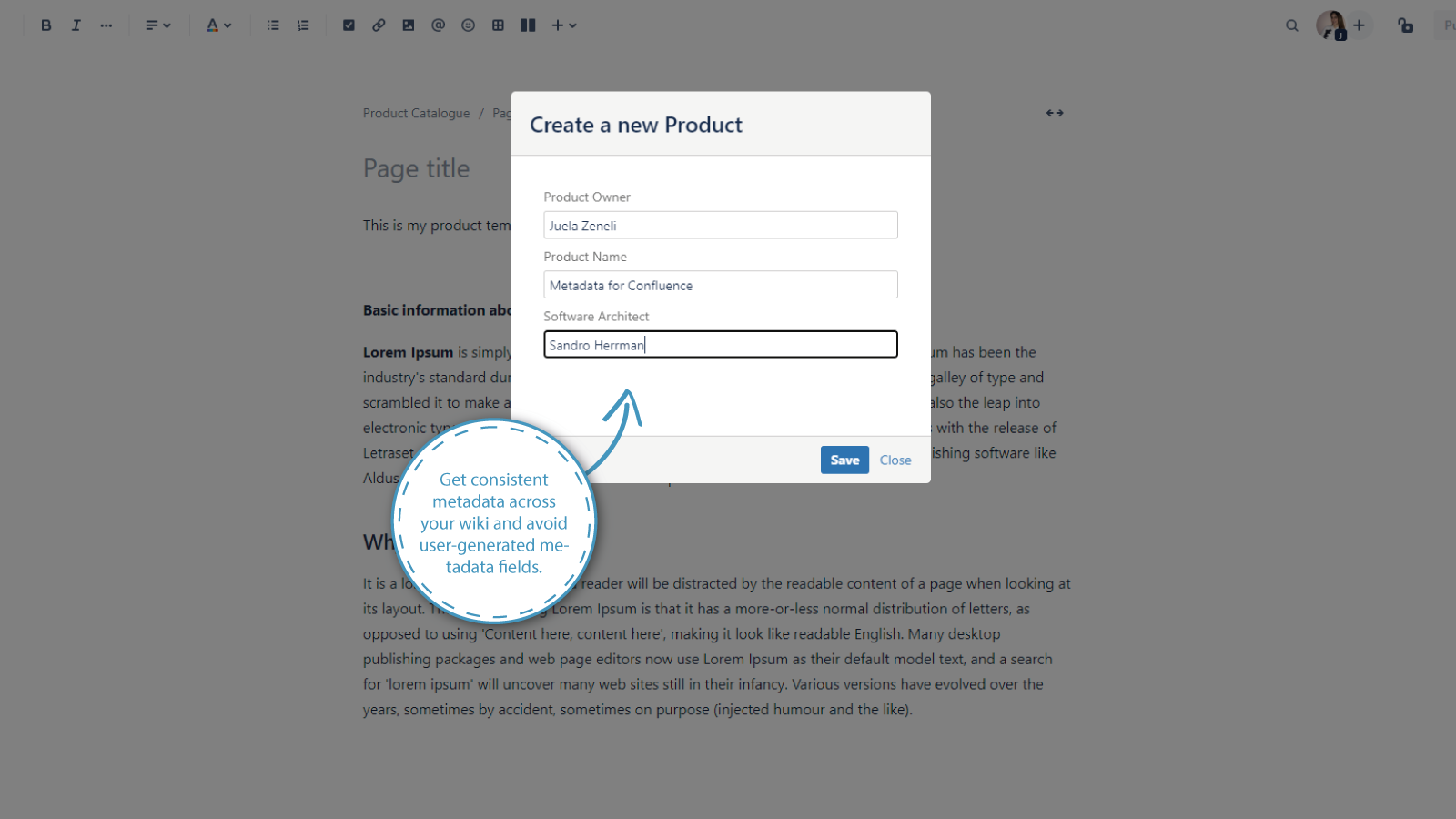How to Set Up a Robust Team Workspace on Confluence Cloud
If you have a globally distributed workforce or teams working remotely, then you’d know that the challenges your organization faces are unique.
For one, it’s difficult for true collaboration to happen successfully because communication is scattered across multiple channels and document management processes aren’t synchronized.
Employees may also struggle in finding information efficiently because they use different platforms to do work.
Information sharing and real-time collaboration between users of different platforms are also impossible because duplicated effort is required just to update a document.
Top it off with the motivation challenges that most employees grapple with throughout the pandemic, and it’s even worse.
A lot of companies have made the strategic choice of adopting collaboration solutions like Confluence Cloud to help them improve workflows and document management processes.
However, to consistently stay ahead of modern business challenges, you need to be able to maximize the usability and capabilities of Confluence Cloud so that you can deliver a virtual workspace that supports remote work needs.
In other words, you need a robust team workspace. Read on to learn how you can set one up.
What is a Team Workspace?
Before we get to the how-to section of this article, it’s important to understand the concept of a team workspace.
Since the limitations and requirements of today’s workplace have evolved, IT directors like yourself must strive to remove silos across teams and elevate the means of doing work.
Hence, setting up a robust team workspace means providing a comprehensive virtual workspace that meets the needs of your teams and can support various areas of work – human resources, content, marketing, software development, etc. – no matter where your teams are.
To top it off, a team workspace acts as a central hub for effective communication and engagement. If done right, it can also help you nurture company culture.
Capabilities a team workspace should have include the following:
- Extensive document management capabilities
- Efficient content organization system
- Credible search capabilities
- Highly navigable experience
- Multi-platform integration capacity
The best part is you can do it all simply by expanding your Confluence Cloud!
How to Set Up a Robust Team Workspace
Here’s how you can deliver a robust team workspace using your Confluence Cloud.
Enable Multi-Platform Integration
The first thing you have to solve is the disintegration between teams that use different collaboration platforms.
A lot of organizations adopt more than one collaboration platform to meet different scope needs and support different work environments.
SharePoint, for one, is another popular tool that businesses use for document management.
The problem arises when real-time collaboration can’t happen because SharePoint users can’t access documents in Confluence Cloud and vice versa.
A team workspace isn’t exactly robust if teams can’t collaborate effectively just because they reside outside of Confluence.
SharePoint Connector for Confluence Cloud helps you integrate Confluence Cloud and SharePoint/OneDrive for Business by enabling users to:
- Embed, share and edit SharePoint documents directly from Confluence.
- Embed a list or document library from SharePoint to allow file browsing from within a Confluence page.
- Upload files to SharePoint directly from Confluence.
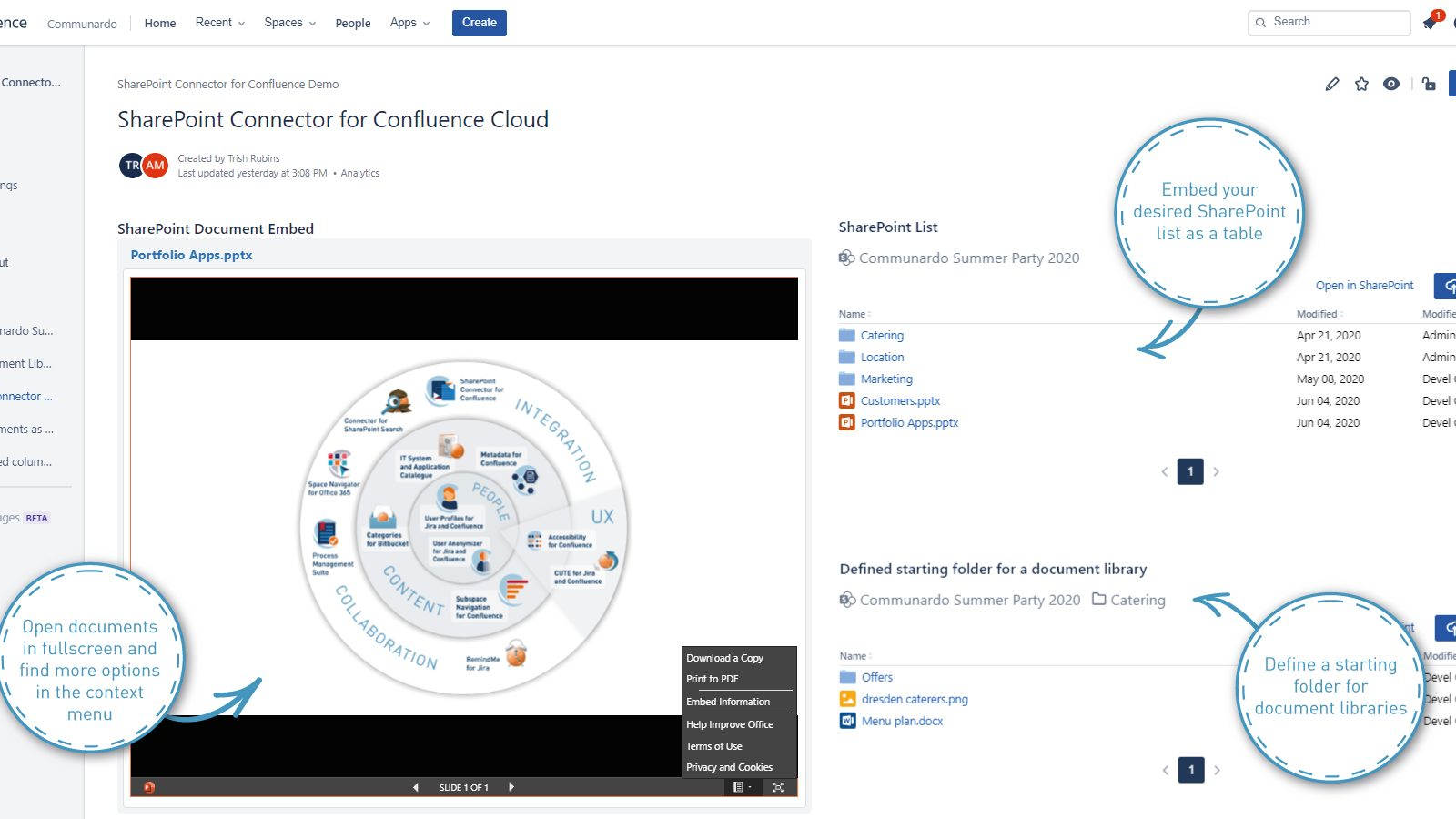
Closing the digital gap across your organization.
Once you bring the users of both platforms together, you need to make sure that institutional documents that SharePoint and Confluence Cloud users co-create maintain a systematic structure.
This is where metadata comes in.
Leverage Metadata Capabilities
Metadata is a key tool for efficient content organization, document management, and hassle-free knowledge base development – but it’s the one thing Confluence Cloud lacks.
The tool is crucial in helping admins maintain a systematic wiki organization while also providing structure to users when creating content on their own.
Adding metadata will correspondingly improve searchability of content because the values you assign to a page can be pre-defined for improved trackability.
With metadata you can make sure that all the necessary information that makes up the content of a page is present so that it can be displayed as an overview on parent pages.
One of the most proficient metadata management solutions you can leverage is Metadata for Confluence Cloud.
Gain consistent metadata across your wiki.
Now that cross collaboration can take place and metadata is well-managed, it’s time to scale content.
Encourage Content Creation
An engaging newsfeed can do wonders for remote employees who might feel disconnected from the organization. Where the team works should also be where they get updates and information.
By encouraging employees to create new content – whether it’s internal company news, blog posts, forums, or learning decks – you’re providing them opportunities to play a part in building a more engaging company culture.
On the other hand, if you’re creating a customer-facing knowledge base on Confluence Cloud, then making sure users can easily find the information that they need should be a priority. This is also when metadata is highly critical.
Improve Navigation Experience
The goals of a team workspace are to improve workflows and shorten the gap between employees and institutional information.
You can’t achieve this if you can’t provide a highly navigable experience to your users.
Navigating through Confluence Cloud can feel like figuring out a maze – especially for new users or if you have a very large wiki. Having to go through multiple screens just to get to a specific page is unproductive.
Resolve this by investing in capabilities that allow you to set up custom, top-level menus to help teams find the content they need quickly and easily – one like SubSpace Navigation for Confluence Cloud.
In other words, the app allows you to deliver a customized navigation experience – but do note that with a metadata tool, the process would be significantly simpler.
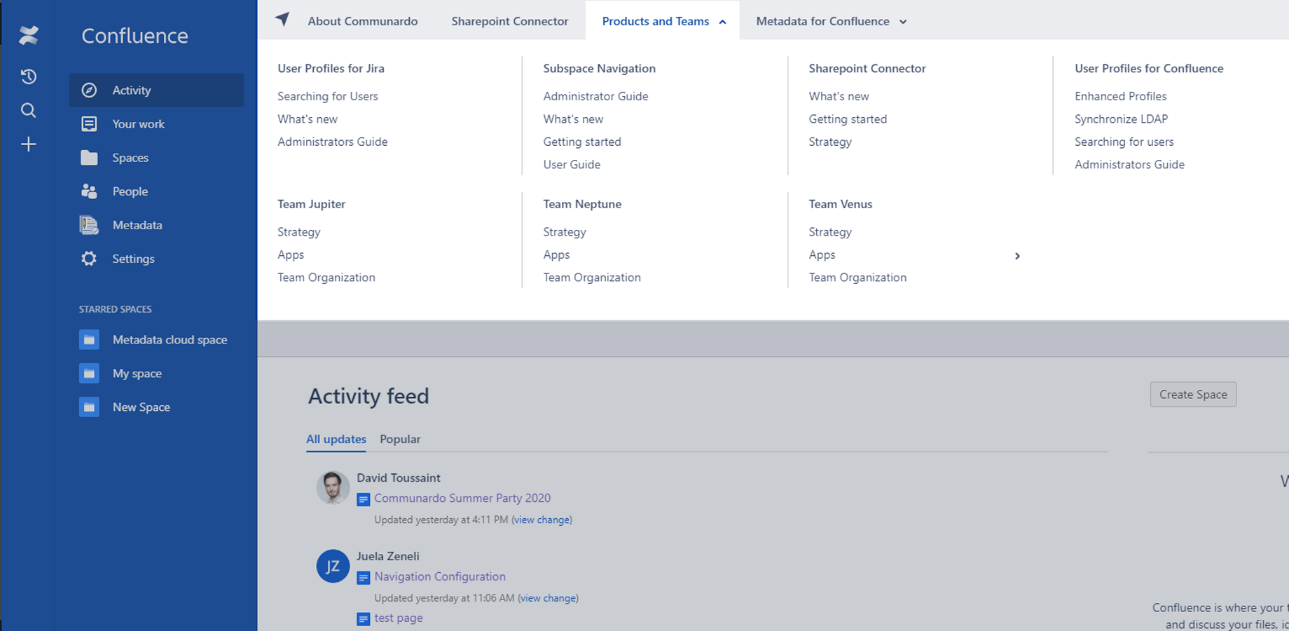
Drag-and-drop your way to a custom top-level menu.
Get the Most out of Your Confluence Cloud
Out-of-the-box Confluence Cloud offers an improved collaborative work environment, as well as knowledge base development and document management capabilities.
However, the platform’s lack of key capabilities holds your organization back from becoming an innovative work environment.
A team workspace provides a sense of stability not just to your teams, but also to your business.
Learn more about team workspaces and explore new use cases by downloading ‘The Ultimate Guide to Building a Confluence Cloud Team Workspace’ now.