
Four Link Sharing Practices That Can Boost Workplace Collaboration
According to Rebrandly, most people share about 1-30 links per week. Yet, how many of those does the intended recipient actually open ? Not many, especially if the senders aren’t sending links the right way.
This is especially worrying in a professional setting—a lack of proper link sharing practices can greatly reduce productivity and hamper workplace collaboration.
Link sharing might seem like a trivial issue to you, but it quickly adds up. For example, let’s say your employees lose about 6 minutes per day searching for misplaced links or sharing links that never get opened. If there are a thousand employees in your organization, that’s 100 productive hours lost per day!
If reading the previous paragraph sent a chill down your spine, fear not! Here are some simple practices you can put in place to get those hours back.
Always Provide Context
If you send a link to a buddy, the unspoken message is usually “Saw this and thought of you” or “check this hilarious video out.”
If you send a link to your colleague, it could mean anything from that to “read this article and include the findings in your latest report.”
The consequences of ignoring a link from a friend and a colleague are quite different.
Unfortunately, it is far too common for many employees to send links without providing any sort of context, leaving the recipient to waste time guessing their intentions or following up with them. Some recipients might not even bother and just ignore the link completely, which might lead to the loss of important information.
Tip:
Make sure your colleague knows why you’re sharing a link. Send the link together with a short explanatory message to improve communication and the overall reading experience
Keep Track Of Your Links
Have you ever found yourself in a Microsoft Teams conversation thinking “oh man, I have just the link to share for this,” followed by “oh darn, I can’t remember where I got it from and who I shared it with before”?
Besides being annoyed by what is essentially a milder version of the “tip of the tongue” phenomenon, both collaboration and productivity can be hampered due to the loss of valuable knowledge.
Tip:
Use a simple app like Link Spotter to keep track of your links. You can gather all shared links in a centralized tab, which allows you to easily search for links by keyword or author within seconds AND start a conversation directly with the link sender. (Note: Link Spotter has been discontinued from July 2023).
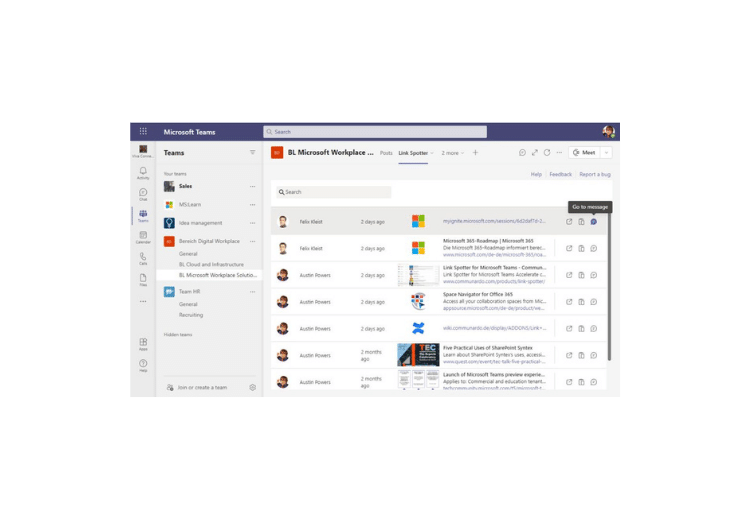
Always Cite Your Claims
Let’s say you’re trying to back up a claim that “Microsoft’s net income was $61.3 billion in the 2021 fiscal year.”
Which link do you think would get the point across most effectively?

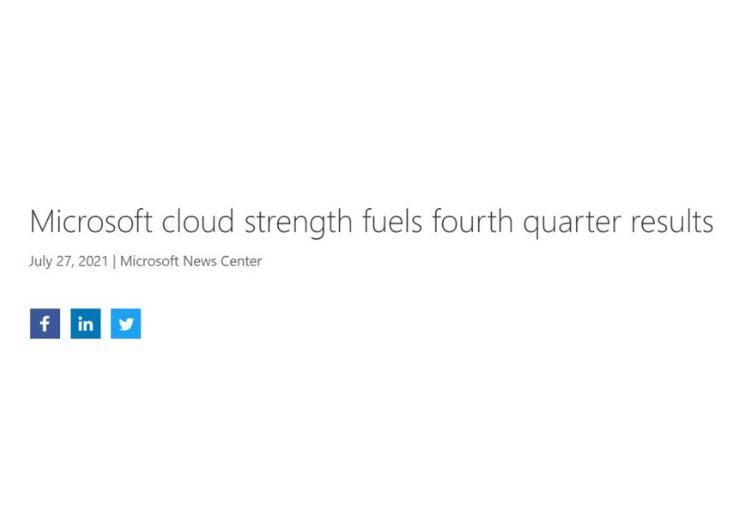
Option 2: A press release straight from Microsoft
With option 1, the recipient would need to scroll down the page to be able to find the point supporting your claim. After that, they would need to confirm that the point is backed up by a reliable source, leading them straight to … option 2.
Tip:
You should always double check the links that you’re sharing. If you want to share a report quoted in an article, make sure you’re linking your recipients directly to the report instead of the article. This can help save you both valuable time.
Hyperlinks Are Your Friends
Which of those two links do you think will get opened more often?
Link 1: Hey, colleague, check this link out! https://www.youtube.com/watch?v=4aYVLpY5FYU
Or
Link 2: Hey, colleague, I think you might find these productivity hacks useful.
The human brain is inherently lazy – that’s why it’s capable of forming amazing shortcuts to speed up the decision-making process. That is also why, when choosing between two options, the brain will always choose the easier option.
With Link 1, the recipient will have to reflect on their previous interaction (among other cues) with the sender to infer why the link was sent and what it contains. With Link 2, the brain instantly knows all that, increasing the likelihood of it being opened.
Tip:
Use the hyperlink function if you don’t want multiple links to clutter the message you’re sending.
Stop Sharing Links The Wrong Way
As mentioned, poor link-sharing practices like sending links without context, not using hyperlinks, and losing track of them can really hamper workplace collaboration.
Even though it’s not exactly rocket science, following the simple tips mentioned above goes a long way towards resolving this particular problem.
If you can relate to these problems, go ahead and try out these tips!

