
Space Content Manager by Easy Apps

In the expansive universe of Confluence spaces, collaboration thrives, yielding fruitful productivity. However, like any celestial body, these spaces require diligent stewardship by administrators to ensure optimal performance.
Our esteemed client, deeply entrenched in the creation of video game scripts, relies on Confluence as their content hub. They leveraged our versatile toolkit of Space Content Manager, a suite of bulk content editing features.
They now embark on a journey of efficient content management, paving the path for streamlined approvals and accelerated progress. Here are some ways they used the different features of the app.
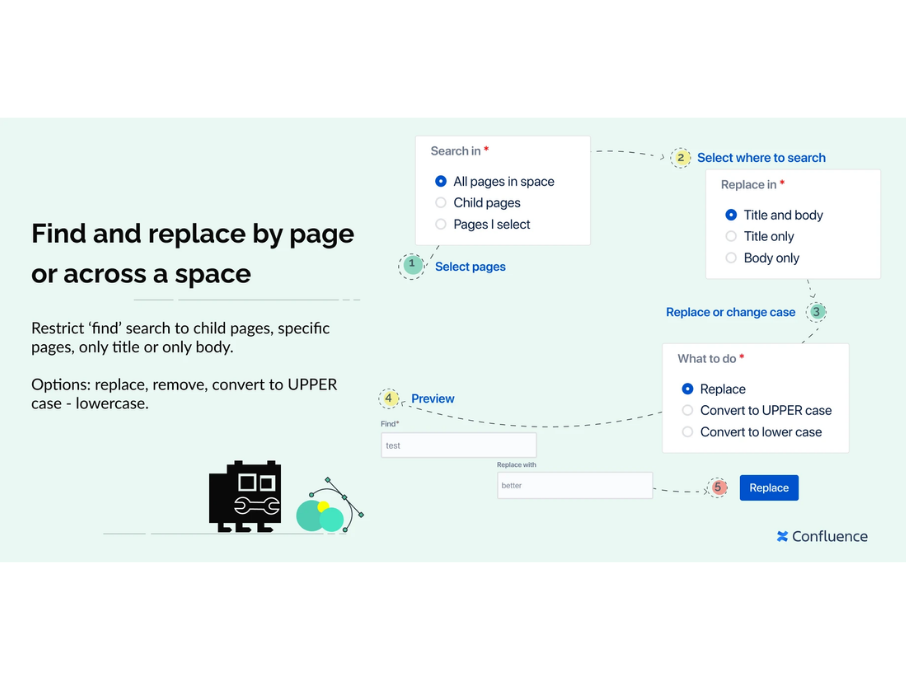
Find and Replace
In the ever-evolving narrative of video game scripts, characters' destinies often undergo cosmic shifts. When the central character’s name undergoes a change, our space administrator uses Find and Replace feature to update the name across dozens of pages.
Labels
In the intricate realm of Confluence labels, cohesion is vital for efficient navigation. Yet, the introduction of a new label, “intro,” disrupts this delicate equilibrium. There is already an “introduction” label. To reinstate order, our space administrator utilizes the Label Manager feature, consolidating many labels and directing users towards a unified taxonomy.
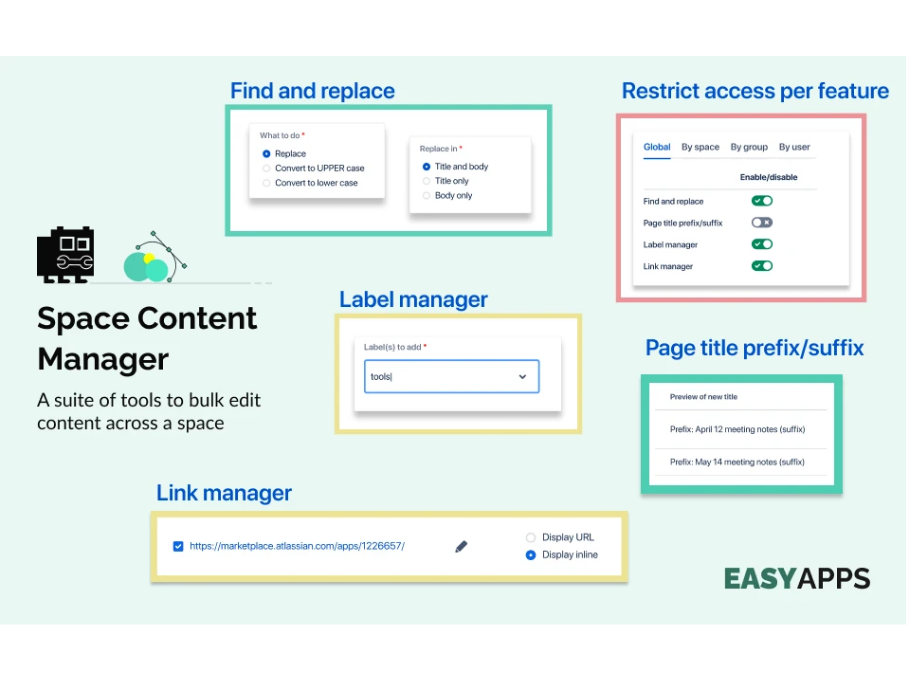
Title prefix/suffix
As pivotal chapters of the game unfold, clarity is critical. For example, there is confusion as to which pages are for chapter 1 and which are for future chapters. So, our space administrator implements a strategic approach, appending a prefix 'Chapter 1:' to all the related pages so that users can easily navigate the extensive expanse of pages.
Link Editor
When a user pastes in a link, Confluence turns it into a smart link. But game developers want to see the full URL for all links. The space administrator uses the Link Editor feature to bulk turn inline links to show the full URLs.