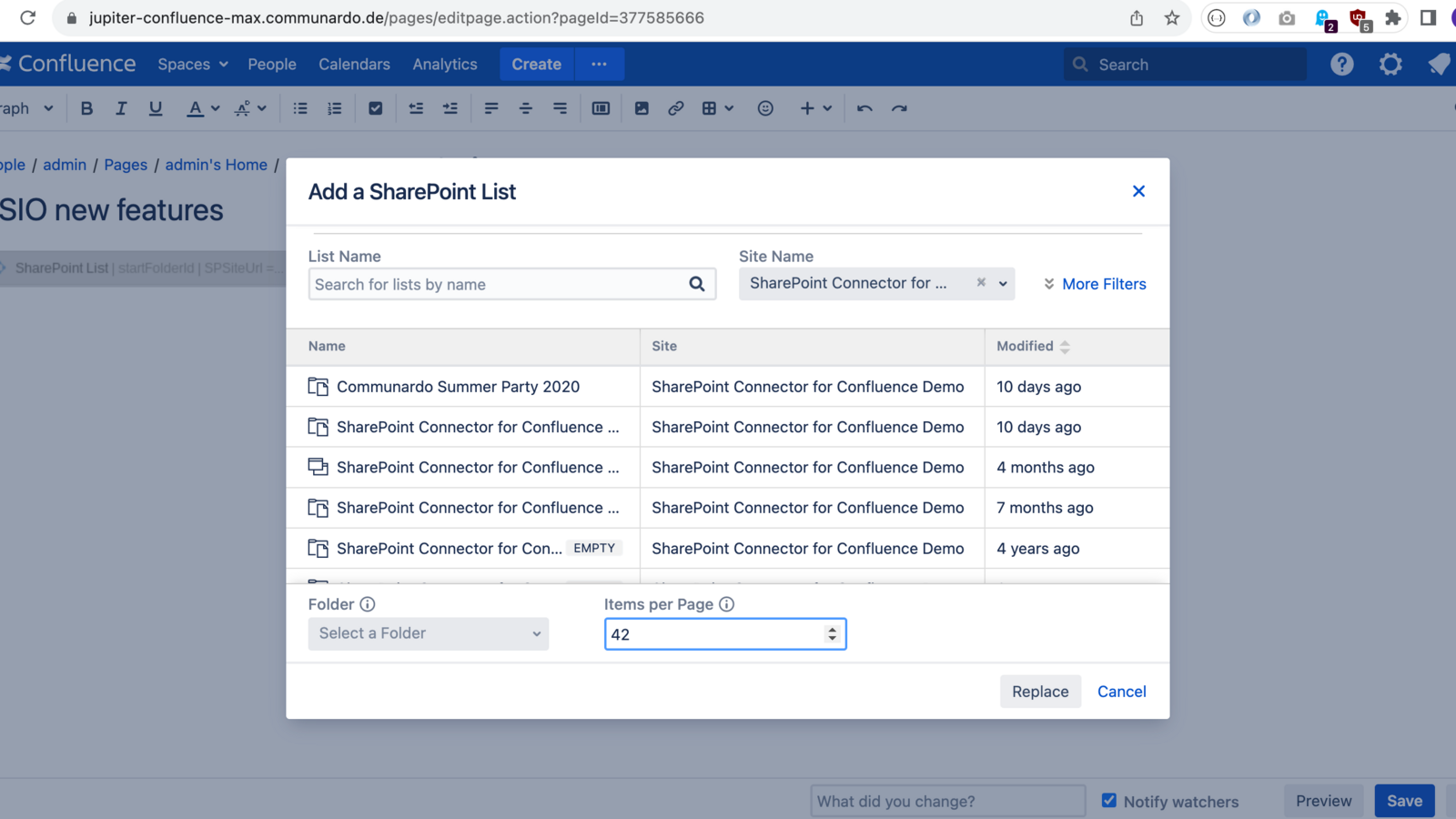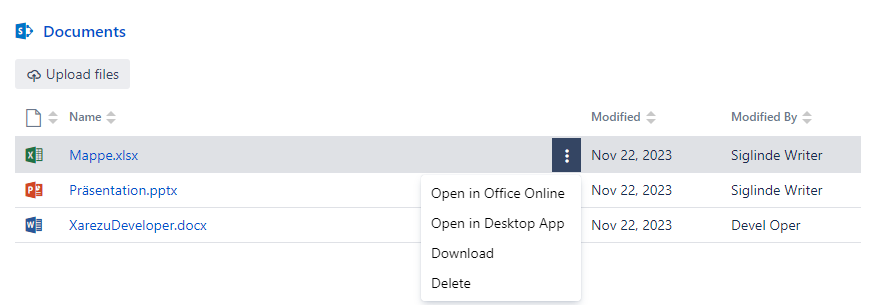Simplifying Teamwork
Explore the Improved SharePoint Connector for Confluence Data Center
We're thrilled to introduce the latest enhancements to the SharePoint Connector for Confluence Data Center, designed to improve your collaboration experience:
Let's delve into the key updates:
Configurable Paging: Tailoring Your Experience
Previously, the list macro displayed 10 elements on the first page, and the next 10 on the second page. With the latest release, you have the flexibility to configure how many items will be shown on each page.
The page size can be adjusted between 1 and 200, ensuring a customized experience. Any number outside this range will automatically revert to the closest valid range.
Coauthoring Support for Desktop Apps: Real-time Collaboration, Anytime, Anywhere
Collaboration is central to Confluence, and we've enhanced it with coauthoring support for desktop apps. Team members can now edit documents simultaneously in real-time using their preferred desktop apps.
This seamless integration creates a dynamic and efficient collaboration environment, enabling teams to work together effortlessly across various locations and time zones.
Explore the latest release of the SharePoint Connector for Confluence Data Center to redefine collaboration and streamline workflows.