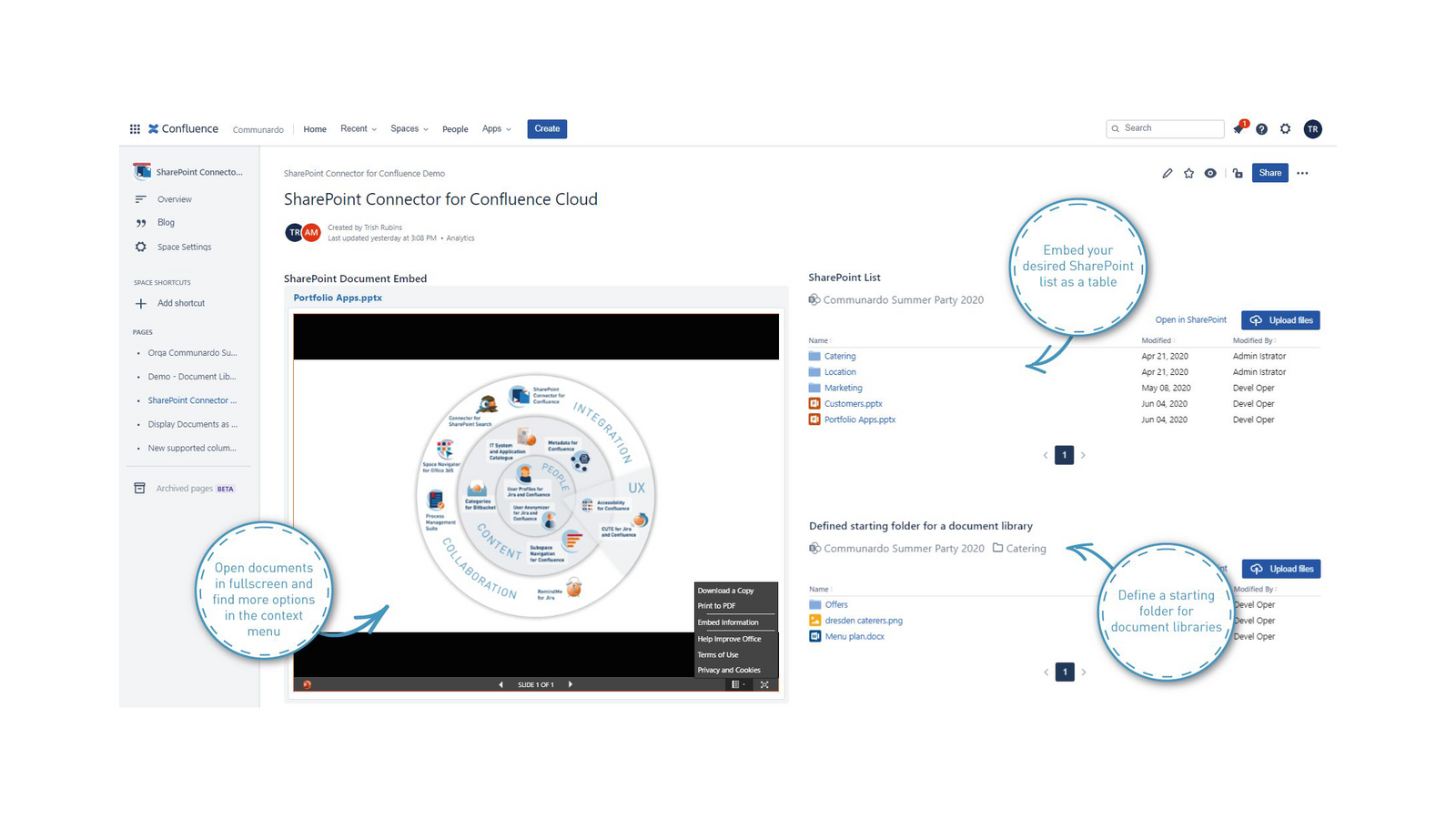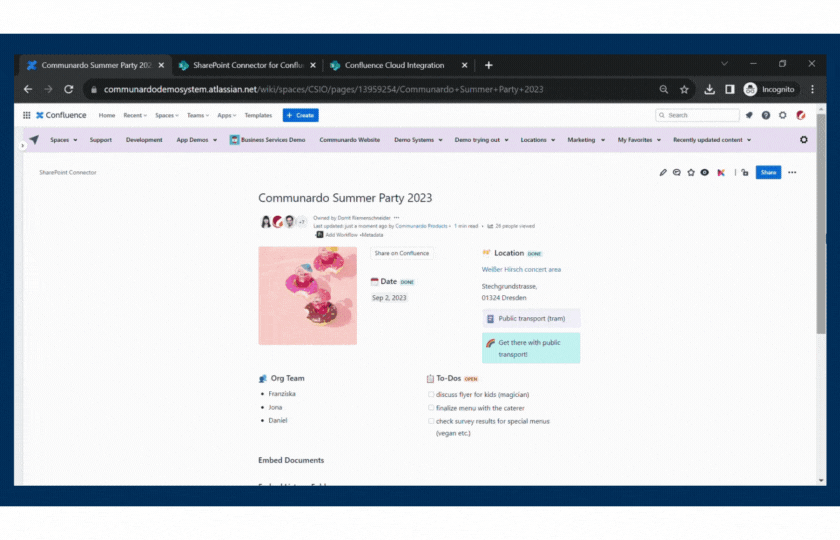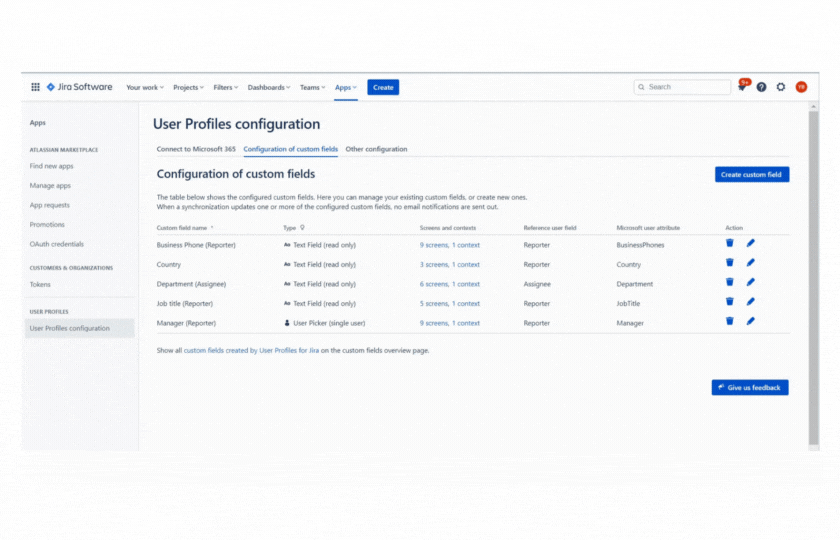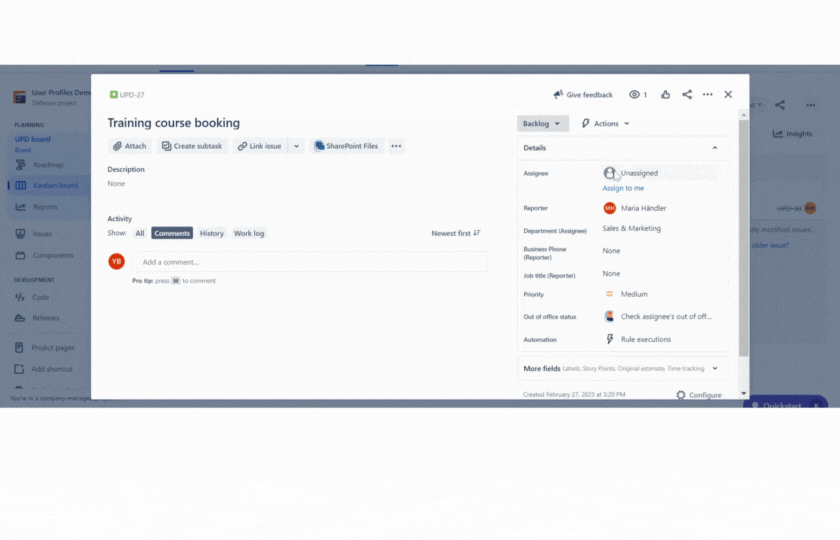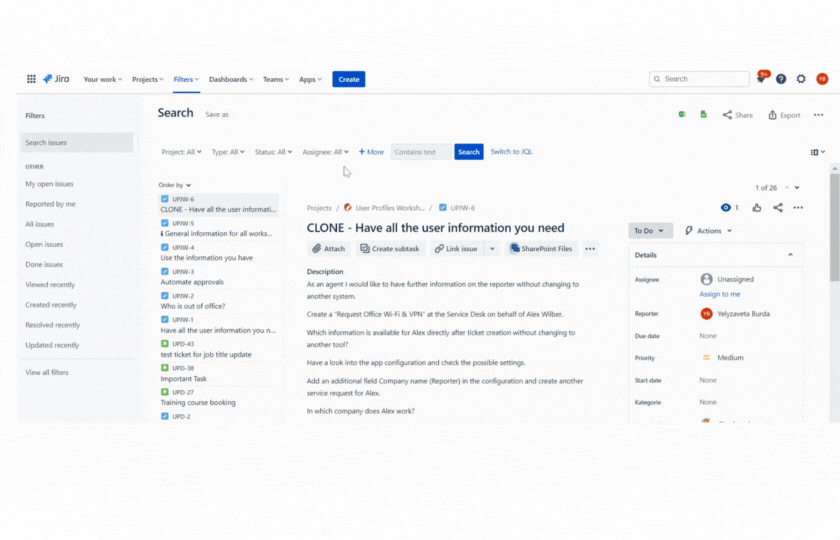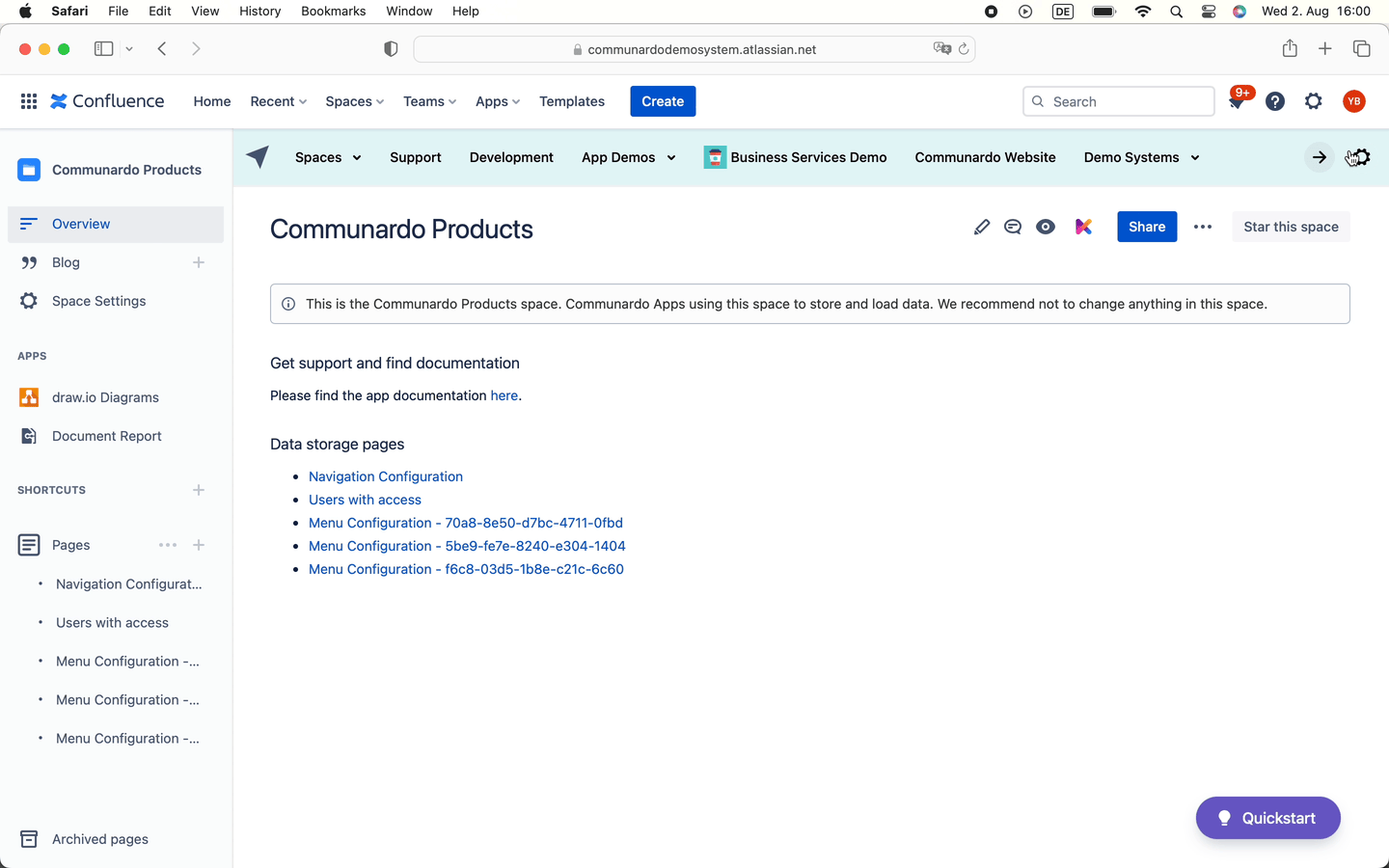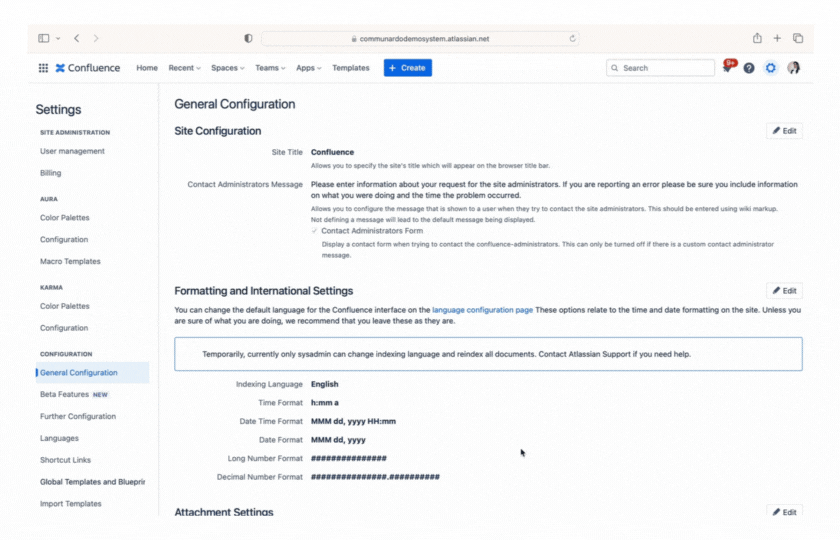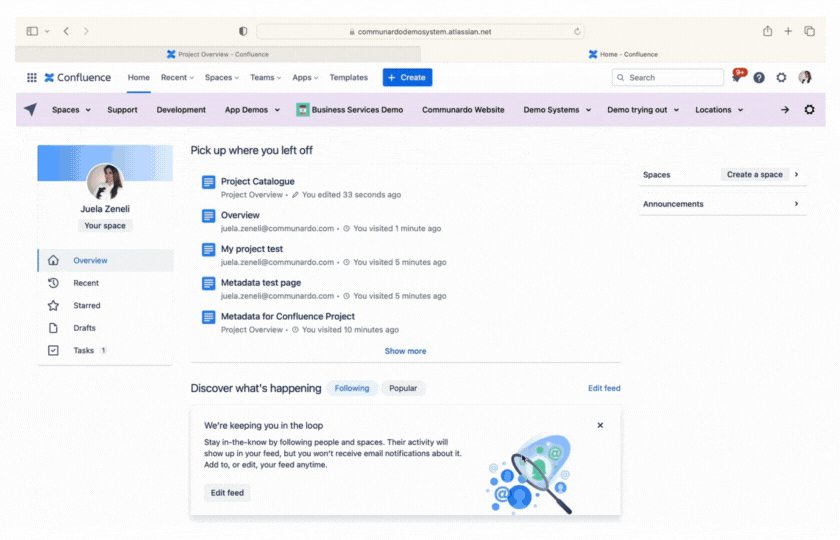4 Keys to Unlocking Atlassian's Treasure Chest: Solving Confluence and Jira Challenges
In the world of collaborative work environments, Atlassian's Confluence and Jira stand out as indispensable tools for businesses looking to enhance productivity and facilitate seamless team collaboration. These platforms offer a myriad of solutions, have you found the right keys to unlock their full potential? You can rest assured in this treasure-hunting game because we have the keys ready for you.
To make your journey smoother and help you navigate the Confluence and Jira landscape, we've identified four key products of Communardo that can solve common customer problems: SharePoint Connector for Confluence, SubSpace Navigation, Metadata for Confluence, and User Profile for Jira. Let's dive into each of them and discover how they can be the treasure map you've been searching for.
1.Key for bridging the Collaboration Gap - SharePoint Connector for Confluence
Picture this: You're working on an important project with a tight deadline, and you suddenly realize that some critical documents reside in SharePoint, while others are in Confluence. This disconnect can lead to version control nightmares and hard to collaborate across platforms.
SharePoint Connector for Confluence acts as the bridge between these two powerful platforms, combining the strengths of both platforms, no matter which platforms your teammates prefer to use, they can still collaborate seamlessly. With this app, you can:
- Embed, Share, and Edit: Instantly embed, share, and edit SharePoint documents directly within your Confluence pages.
- Two-Way File Transfer: Upload files from Confluence to SharePoint or vice versa with ease.
- Enhanced Collaboration: Embed Confluence Cloud pages in SharePoint effortlessly.
In essence, it eliminates the disintegration between teams that use different collaboration platforms, making your workspace truly robust.
2. Key for elevating Efficiency and Collaboration in Jira - User Profile for Jira
In Jira, efficient collaboration relies on knowing who's available, particularly in large teams or complex workflows. User Profile for Jira syncs user information with an Active Directory and provides essential insights:
- Sync and Show Information: Automatically sync and display crucial information from Microsoft Entra ID on Jira issues.
- Out of Office Notifications: Know when an assignee is unavailable with clear out-of-office status indicators.
- Improved Workflows: Enhance reporting, build queues, automate tasks with Jira Query Language (JQL), and utilize the synced user information
3. Key for navigating easily in Confluence - SubSpace Navigation for Confluence
Effective navigation within Confluence is crucial for enhancing workflows and ensuring employees can access the information they need promptly. SubSpace Navigation simplifies this journey by allowing you to:
- Custom Navigation Menus: Organize spaces, pages, external links, and more into customized navigation menus.
- Brand Identity: Tailor the menus to fit your brand's identity with customizable colors and icons.
- Multiple Menus: Create different menus for various spaces, departments, or subsidiaries, enhancing user experience.
This app ensures that navigating through Confluence Cloud becomes a breeze, whether you're a new user or dealing with a vast repository of information.
4. Key for efficient content management - Metadata for Confluence
Efficient content management and organization are key to unlocking the full potential of Confluence. Metadata for Confluence helps you achieve this by:
- Structured Catalogues and Databases: Build your custom catalogues and databases within Confluence.
- Consistent Metadata: Combine document templates with predefined metadata fields for standardized content categories.
- Dynamic Reporting: Generate up-to-date reports and insights using predefined and aggregated metadata.
By ensuring consistent metadata and providing powerful reporting tools, this app streamlines content management within Confluence Cloud.
Atlassian's suite of products offers a treasure trove of capabilities, but unlocking their full potential requires the right tools. Whether you need to bridge the gap between SharePoint and Confluence, streamline navigation, enhance user profiles in Jira, or organize content efficiently in Confluence, these four keys can help you on your treasure hunt. By harnessing the power of these products, you'll discover that Atlassian's treasure is not just a myth – it's a reality that can transform your team's productivity and collaboration. Communardo wishes every Atlassian explorer found good treasures along the way, and if have any questions with the product, please feel to request a demo with us!