
3 Tools Every Confluence Admin Needs for Effortless Wiki Management
With the growing popularity of Confluence as an enterprise library and collaborative workspace, the need for skilled Confluence admins has never been higher. However, the sheer breadth of Confluence makes it challenging to be a good admin too. Some of the more common challenges faced by Confluence admins include:
- Searchability of content
- Cross-platform compatibility
- Inefficient workflows
Since every company has different needs and circumstances, we won’t be covering the full range of competencies that Confluence admins should have to properly manage their internal wiki. Instead, we’ll narrow the focus of this blog post to three specific tools that can ease your administrative burden and make your lives easier.
SharePoint Connector For Confluence
Let’s say your company uses Confluence and SharePoint for documentation and team collaboration.
Part of your day-to-day tasks might be to ensure that every document in Confluence reflects any changes made to its SharePoint counterpart. Of course, it’s easy enough if your colleagues ping you every time they make a change to the SharePoint document, but what if they don’t?
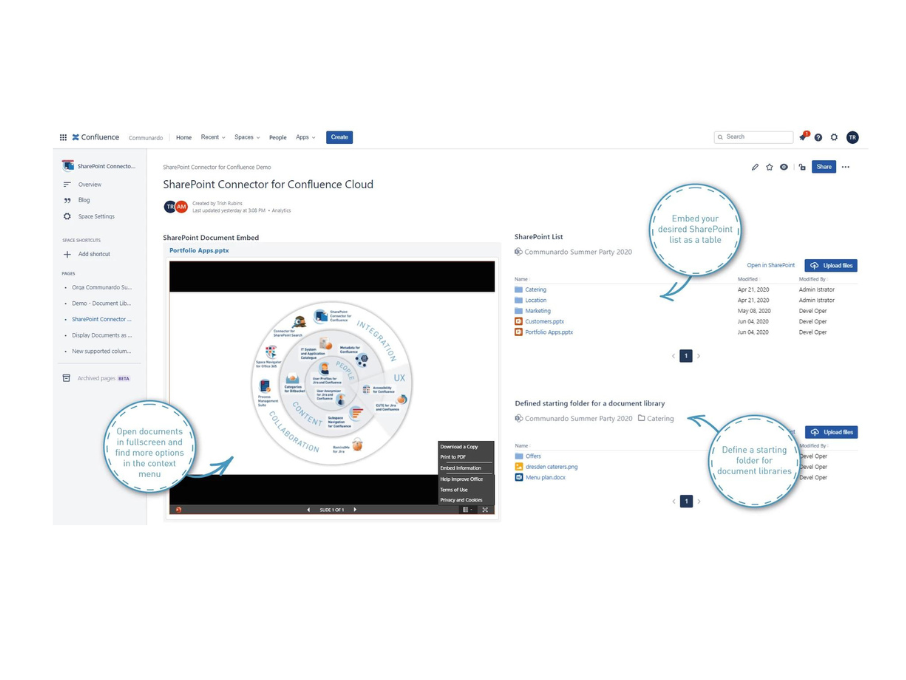
Your software development team on Confluence might find themselves working according to an outdated version of certain best practices or how-to’s, while your sales team might find themselves pitching an important new client with an inaccurate list of features.
If you face problems like this, you might want to consider SharePoint Connector for Confluence – an app that seamlessly connects and synchronizes SharePoint and Confluence. With SharePoint Connector for Confluence, users can directly embed a SharePoint document or list within Confluence. Similarly, they can embed Confluence Cloud pages in SharePoint online. Any changes made in SharePoint are reflected in Confluence instantly and vice-versa.
Metadata For Confluence (Cloud)
Given that some of the most common user complaints about Confluence revolve around the difficulty of finding information, Confluence admins should make solving this problem a top priority. This is especially true for companies that rely heavily on documented processes to function.
While incorporating proper metadata management into Confluence is a well-known solution, we all know how limited Confluence’s metadata capabilities are (the labeling feature, for one), as is how hard users find it to follow new labeling rules, especially if:
- it takes too much effort or
- they are already set in their ways.
As a Confluence admin, what you CAN do under these circumstances is to make compliance as easy and frictionless as possible.
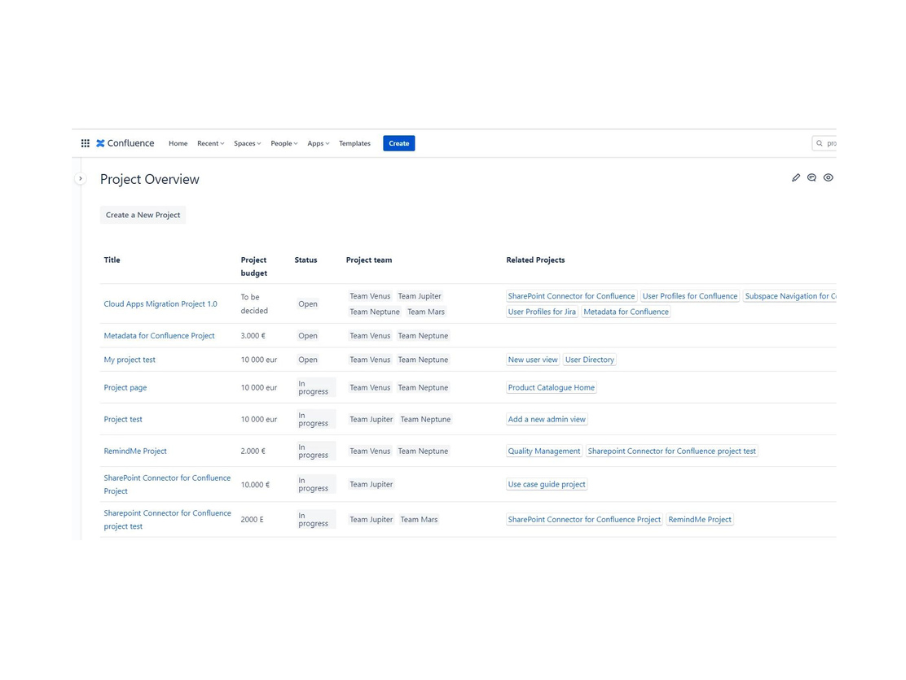
In that case, Metadata for Confluence can be a difference-maker for you. With Metadata for Confluence, you can create and assign Content Categories (a collection of metadata fields) to certain Confluence page templates, which users must fill before publishing.
Users can now filter pages in Confluence based on their assigned content category and metadata values through the report macro, which is a massive improvement over the default Confluence search.
User Profiles for Confluence
The last thing you want as a Confluence admin is users reaching out to you for trivial requests. Even if they can be resolved in a matter of minutes, they can quickly spiral out of control and disrupt you from doing valuable work.
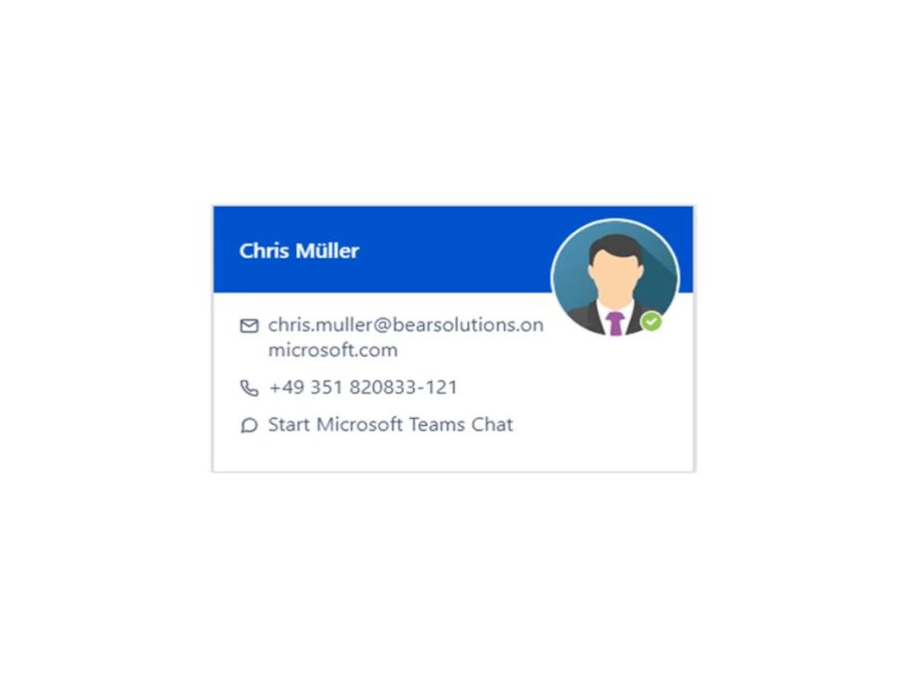
A common user request (albeit mostly in larger organizations) is, for instance, how to locate a particular Confluence user. Oftentimes, they either
- need someone with a specific skill set but have no idea who in the organization has it or
- need to contact a specific Confluence user via email or Teams but can’t find those details.
In that case, you can consider a tool like User Profiles for Confluence, a souped-up version of the built-in user profiles by Confluence. Users can now add custom information such as skills, expertise, and particular roles to their profiles for a more personalized work environment. Also, thanks to its integration with Microsoft Teams, users can directly reach out to their intended recipient via Teams with the click of a button.
Best of all, this application can connect to external user directories like LDAP or Active Directory, meaning that updates to the user directory are automatically reflected in the user profiles. This can save you valuable time manually updating information like emails, phone numbers, or profile pictures.
Give These Tools A Shot
Managing your Confluence isn’t easy. There are certain challenges when it comes to information searchability, cross-platform compatibility, and workflow efficiency. However, having the right tool in your bag (as mentioned previously) can make your life easier as a Confluence admin, which in turn frees you up to do even more valuable work. The best time to try these tools was yesterday, the next best time is now!