
2022 Quick Guide to SharePoint Online Content Management
SharePoint Online is one of the most widely used content management platforms out there, with more than 85% of Fortune 500 companies using it as part of Office 365 according to Microsoft.
Yet, despite its considerable benefits, it has its fair share of detractors too, whose chief complaints revolve around:
Here are some quick tips on addressing the limitations above to manage your SharePoint better!
Collaborate, Not Compete
While the low user adoption rate of SharePoint Online has sometimes been attributed to its complexity, internal competition with similar platforms like Confluence is also a significant factor.
Given how cheap and intuitive it is to develop and manage wikis on Confluence, it is heavily favored by small, individual teams (especially software teams who commonly work on Jira) to manage their projects and store their knowledge. In fact, more than 83% of Fortune 100 companies have reported supporting their operations with Atlassian products!
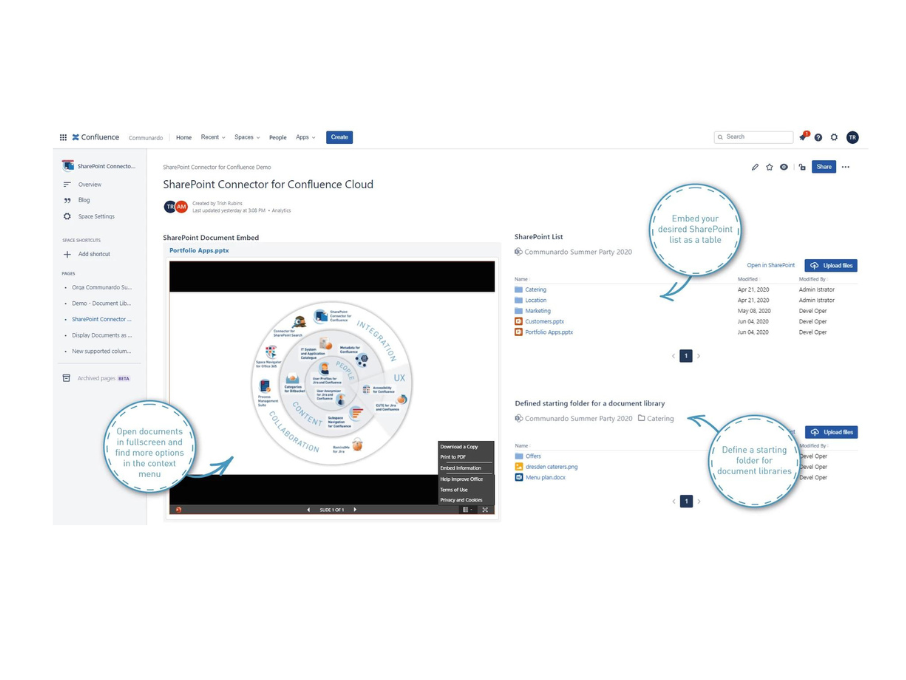
The solution: Collaborate, not compete.
Instead of making your users constantly switch between the two or making them choose only one, leverage an app like SharePoint Connector for Confluence. Using the app, users can now integrate SharePoint Online with Confluence as well OneDrive in Office 365. They can also easily embed, share, and edit SharePoint documents in Confluence and vice versa.
Moreover, all changes and updates to a SharePoint document are also reflected in Confluence instantaneously and vice versa. If your users aren’t forced to choose between platforms, you might see your adoption rate go up too!
If people are writing how-to articles on finding documents in SharePoint Online, you know this is a major area of concern that must be addressed.
A tried-and-tested method of improving searchability is effective metadata management. Simply put, metadata is “information” about data. For example, if your shopping list is data, then metadata would be the length of the list, time and date it was written, etc.
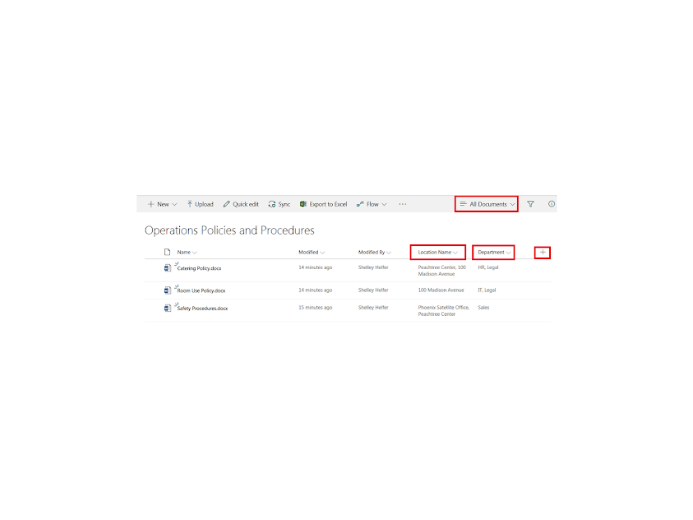
Imagine you had to find a particular shopping list and the only information you had to guide you was “the list contains milk and apples”. You’d have to sift through hundreds of those!
What if you had more information to work with? For example, if you knew John Smith wrote the list in August 2022, you could narrow your search considerably using those criteria.
Content in SharePoint works the same way, so, fortunately, SharePoint comes equipped with robust metadata capabilities. Beyond standard metadata options like author, file name, and creation date, Sharepoint users can also create custom metadata fields. Both standard and custom metadata fields can be added in the form of columns, descriptions, and tags to the content.
All you have to do is ensure that any newly created document/site in SharePoint is tagged with the right metadata, which takes us to the next section.
Put Some Ground Rules In Place
As Uncle Ben once famously said, with great power comes great responsibility.
Unfortunately, SharePoint users with the power to easily and quickly add new documents tend not to be very responsible with it. An egregious example of this is when users don’t categorize their documents properly (if at all), which usually leaves their organization with the dreaded “SharePoint” sprawl.
That is why you should put some rules in place when it comes to site creation and usage, generating and using content, and collaboration practices.
Here are some simple ground rules you can put in place:
- Created files should be named consistently
- e.g. Name all meeting note files as “name of department/meeting notes/date”
- Tag your metadata accurately
- e.g. Every time you create a file, fill out the “author name” metadata field so people can easily find your created files.
- Grant permissions to the right people
- e.g. Make sure only the right project team/department has the right to add certain types of documents
SharePoint Doesn’t Have To Be Hard
We all know how expensive SharePoint is and how complex customization can be. If you’ve already invested time and money in it, the last thing you want to see is nobody using it.
You can get people on SharePoint by simply starting to apply some of the tips mentioned above, such as improving search capabilities, strengthening governance, and collaborating with the competition.
It’s time to get your money’s worth now!