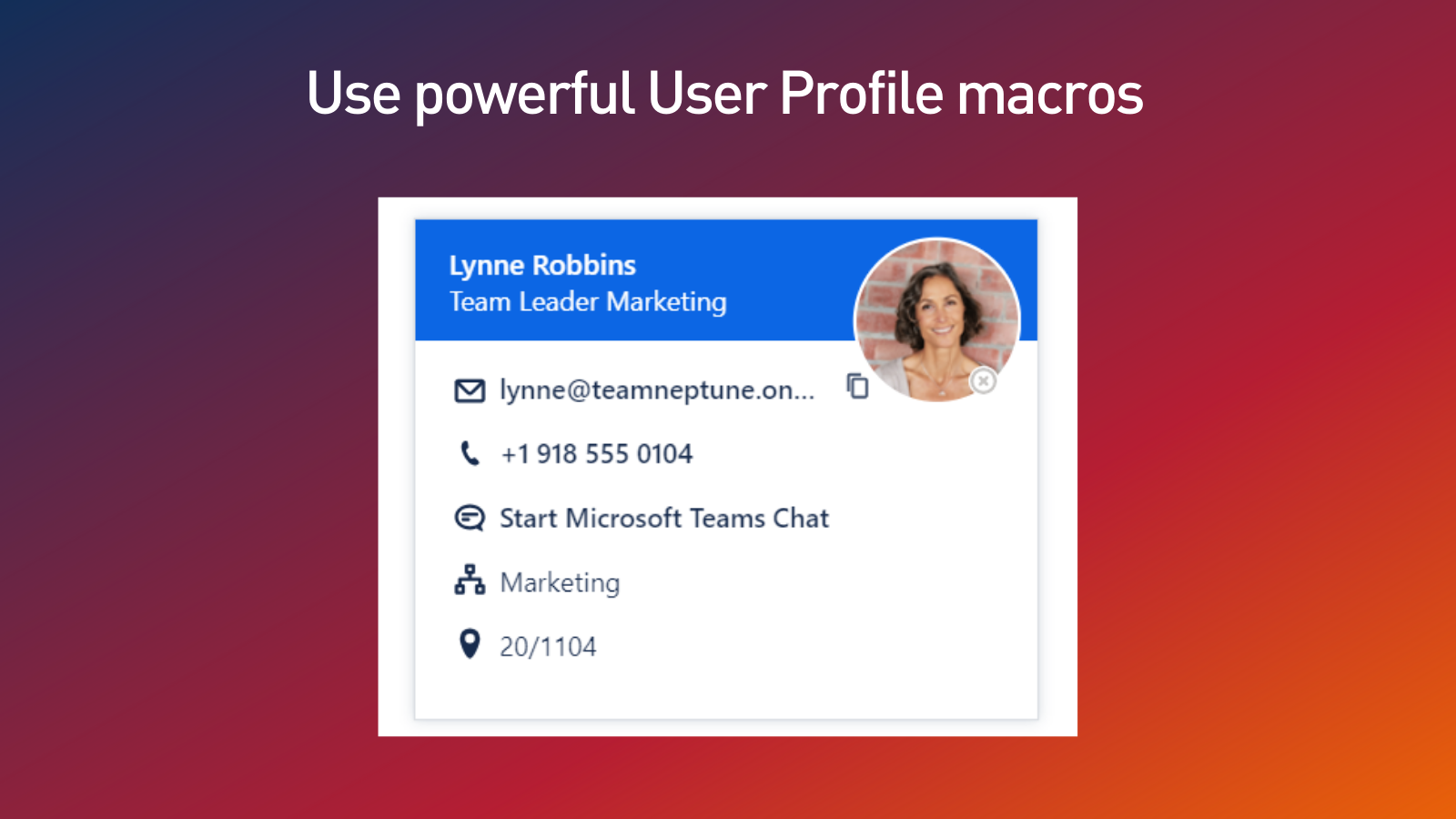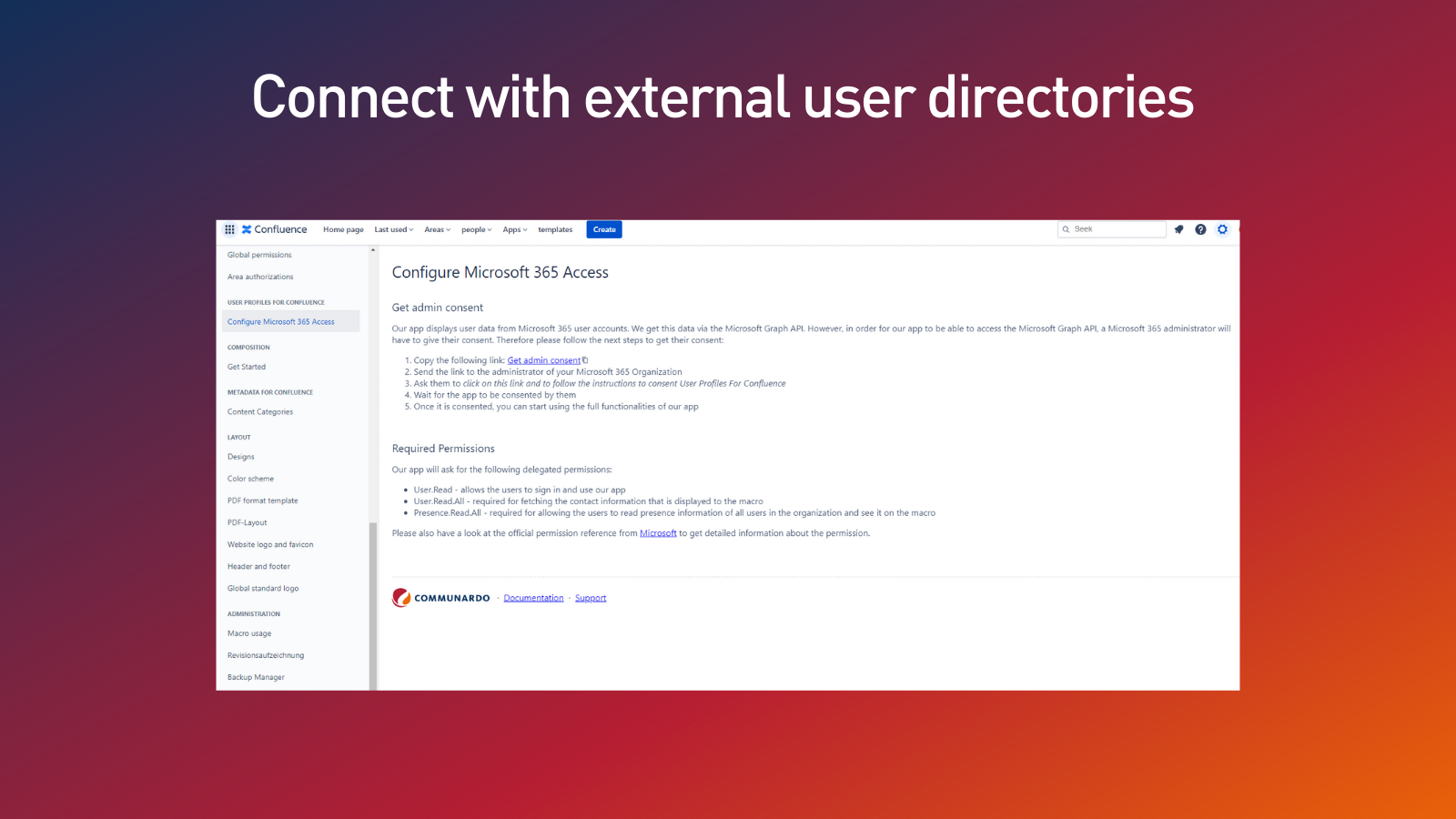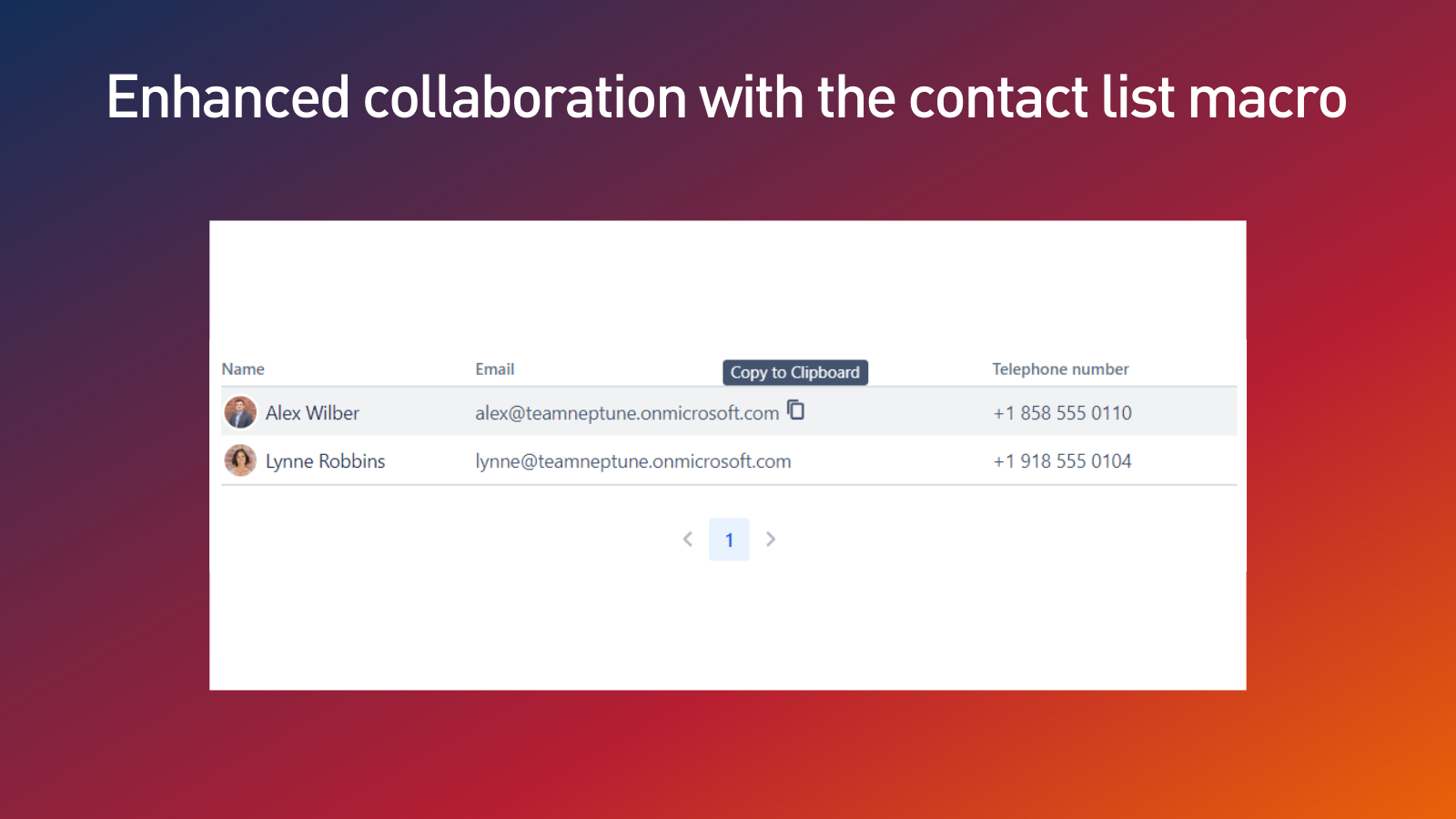Optimizing Confluence Collaboration
User Profiles for Confluence vs. Atlassian Built-In Features and Intranet Solutions
Employees often struggle with challenges such as lack of sufficient information for users, identifying the right contacts, assessing whether someone can help with a specific question, or even getting to know colleagues better. This can make it harder to connect with the right people for specific topics. The User Profiles for Confluence Cloud app is designed to address these issues by providing detailed, accessible information about team members to optimize collaboration.
Addressing Key Collaboration Issues

- Connecting with the right contact person: It can be difficult to quickly identify the person with the right expertise for a specific question or task.
- Limited visibility into colleagues: Confluence profiles offer basic details, but understanding more about someone’s role and background can improve collaboration.
- Making connections: Without clear profile information, it’s harder to know who to reach out to and how to contact them efficiently.
- Manual Profile Updates: Profiles should be enriched manually
User Profiles for Confluence Cloud vs. Default Confluence Profiles What’s Missing?
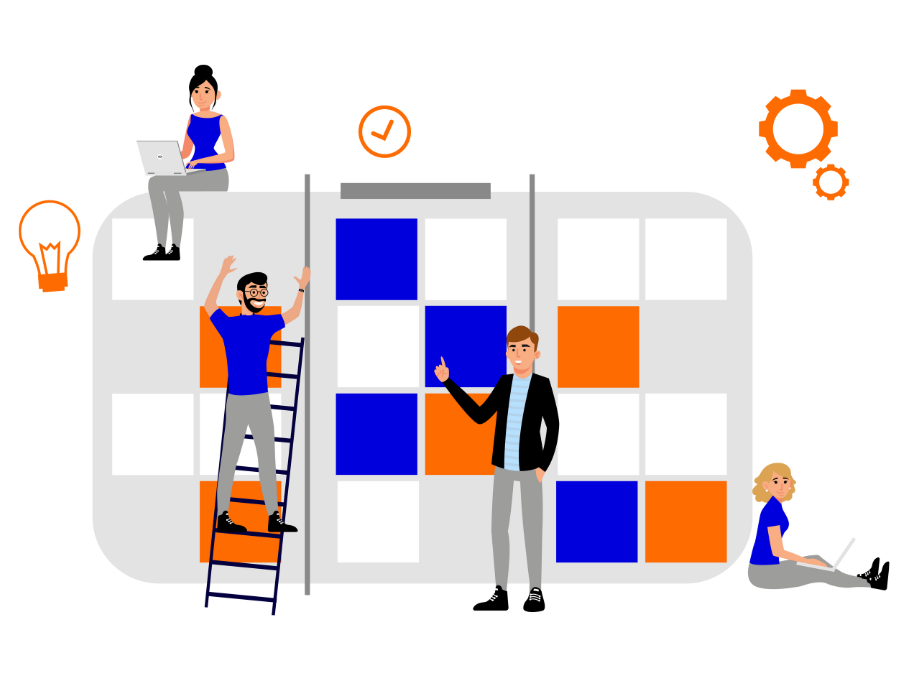
Atlassian’s Built-In Profiles
Confluence’s default profiles show basic details like name, position, and email. While this provides essential contact information, it lacks advanced features like location-based searches and personalized profile customization, which are key to improving team collaboration. One major weakness is that these profiles must be manually enriched with additional information such as expertise, department, and roles, which can be time-consuming and inconsistent across teams, ultimately limiting their effectiveness in fostering collaboration.
User Profiles for Confluence Cloud
This app builds on Atlassian's built-in features with:
Detailed User Profiles: Automatically syncs contact details, roles, and location from Microsoft 365, giving you an up-to-date view of your colleagues.
Enhanced collaboration with the contact list macro: Easily configure lists of users from Microsoft 365 based on their positions, departments, or locations. Interact with user entries in the list for quick contact with colleagues.
Customizable profiles: Unlike Confluence's static profiles, the User Profiles for Confluence app allows users to pull in more detailed information from Microsoft 365 to create a richer profile.
Automatic Sync: Profiles are automatically kept up-to-date, ensuring the most accurate and relevant information is always available.
Comparison with Intranet Solutions: Mantra and Cosmos
While Mantra and Cosmos are full intranet solutions, User Profiles for Confluence focuses on improving Confluence’s collaboration capabilities without the need for a comprehensive intranet system.
Mantra: A robust intranet solution with social feeds, news posting, and mobile access. While it provides a wide array of features, it may be more than what's needed for teams looking to improve only their profiles and internal communication in Confluence.
Cosmos: A free, basic intranet option. Though it offers essential features, it doesn’t provide the same level of detail or integration with Confluence that the User Profiles for Confluence Cloud app offers.
Why User Profiles for Confluence is the Best Option for Confluence Users
If your team needs a straightforward, affordable solution to improve collaboration without the complexity of a full intranet platform like Mantra, User Profiles for Confluence Cloud is the ideal choice. It provides all the essential features - enhanced profiles and seamless integration with Microsoft 365 - without the extra cost or complexity.
If you want to learn more, check out the documentation!