
Accessibility for Confluence
An Accessible Workplace for Everyone
New screen reader mode
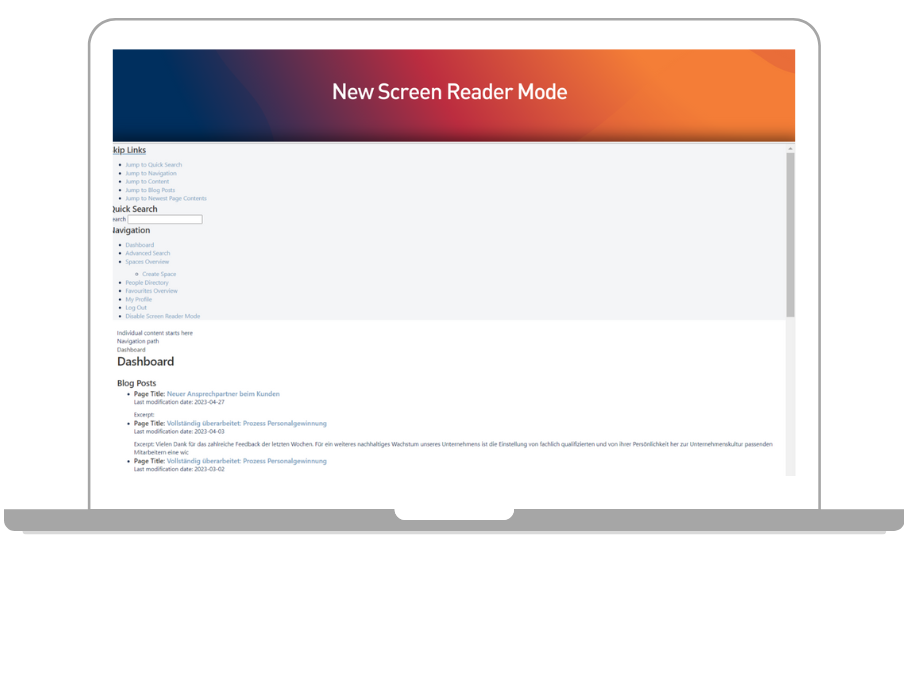
Easier navigation within pages, quick access to functions and pages, optimized breadcrumb navigation and simplified display of site contents. Compatible with text-to-speech technology (e.g. JAWS, NVDA).
Optimization for the high-contrast mode
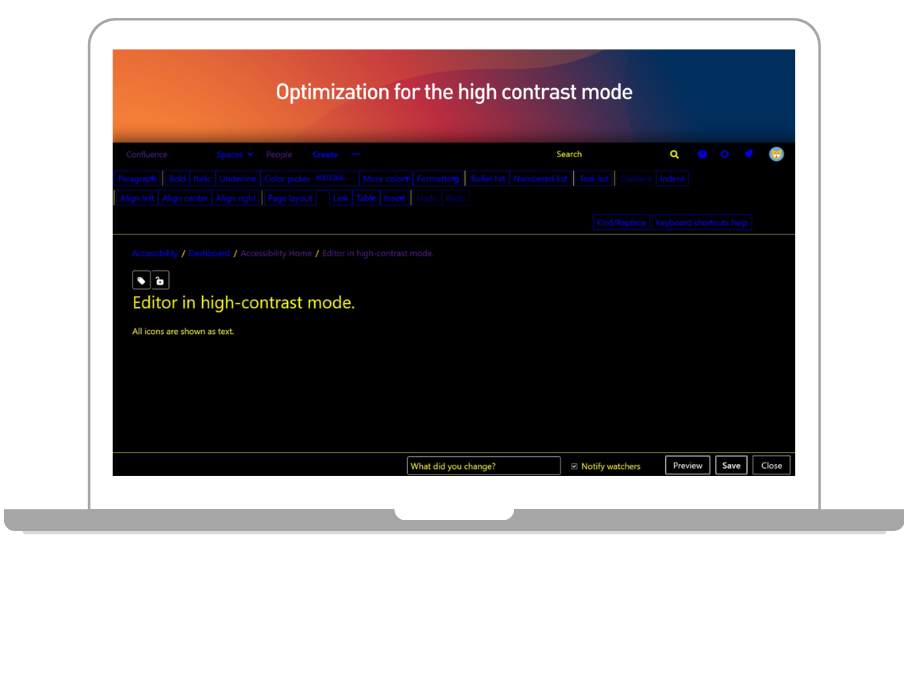
All icons are automatically replaced with text to help users operate the editor in high-contrast mode.
Improved keyboard operation
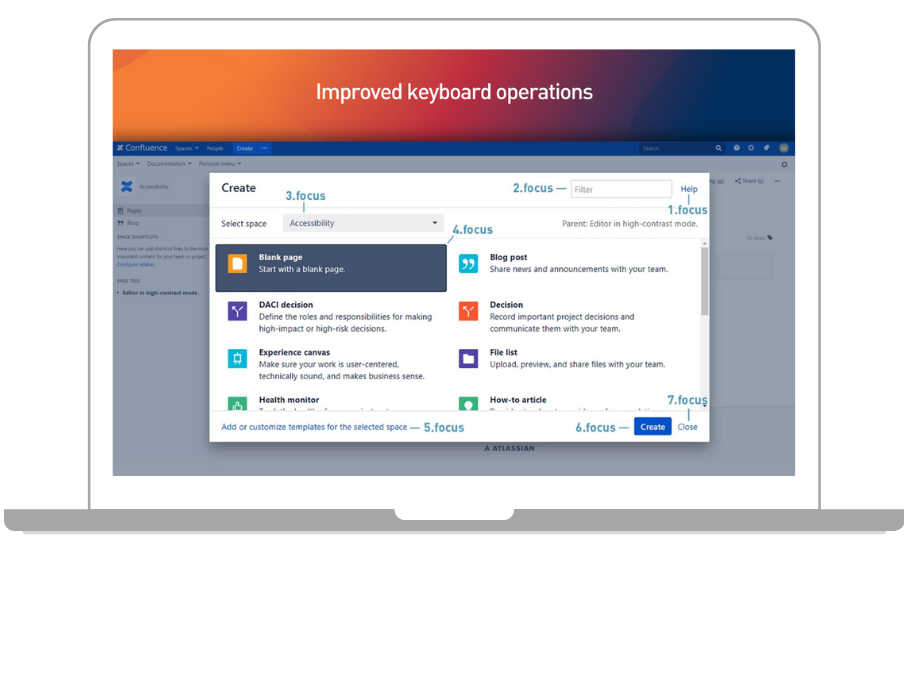
Corrects the tabulator sequence within dialogues so users can seamlessly navigate through wiki content using tabs.
Reviews on the Atlassian Marketplace
Get started today and join 4,000+ companies who are working smarter with Communardo products.


