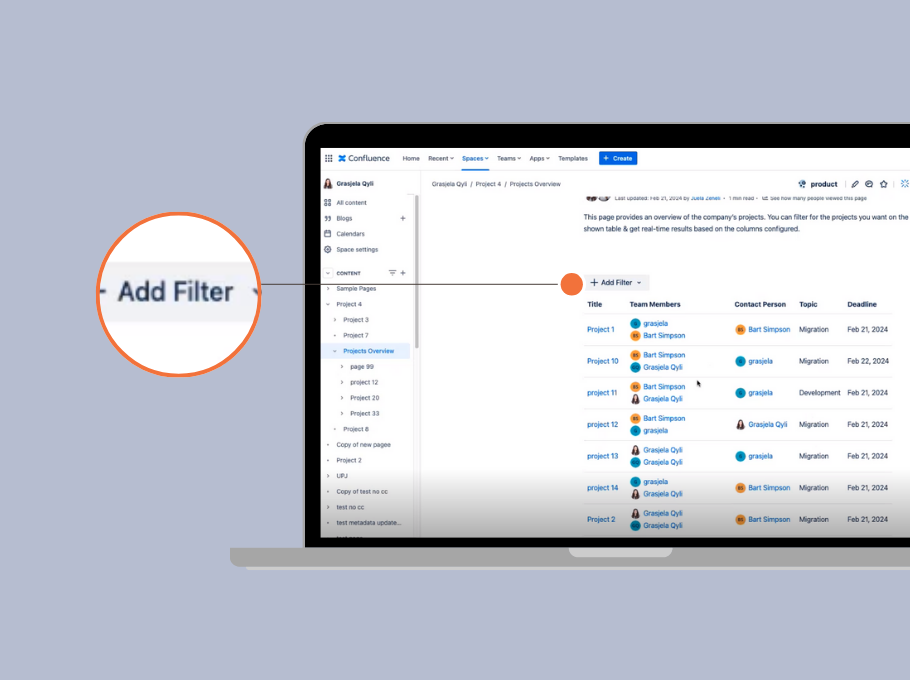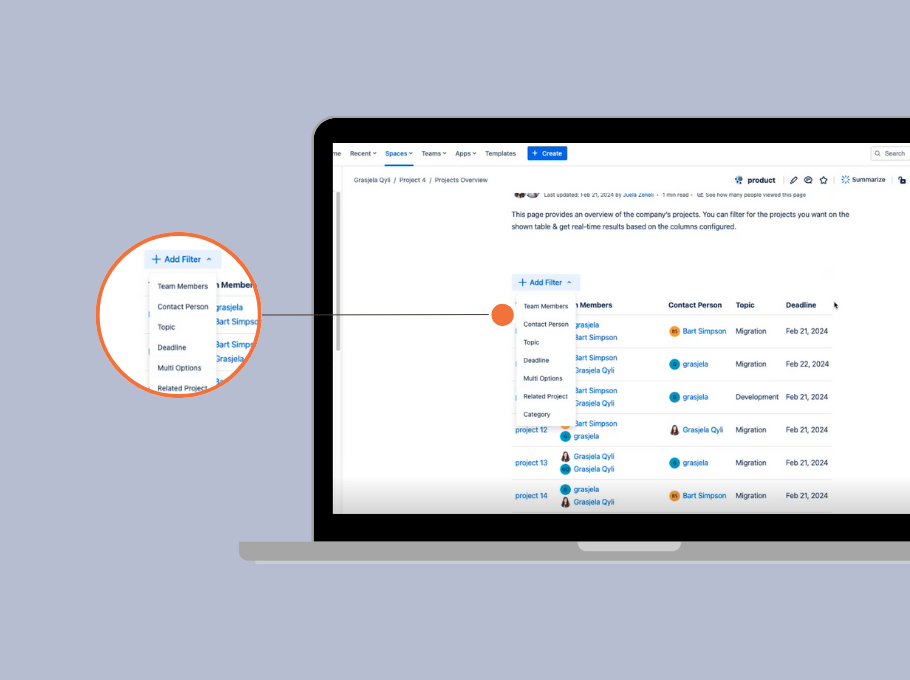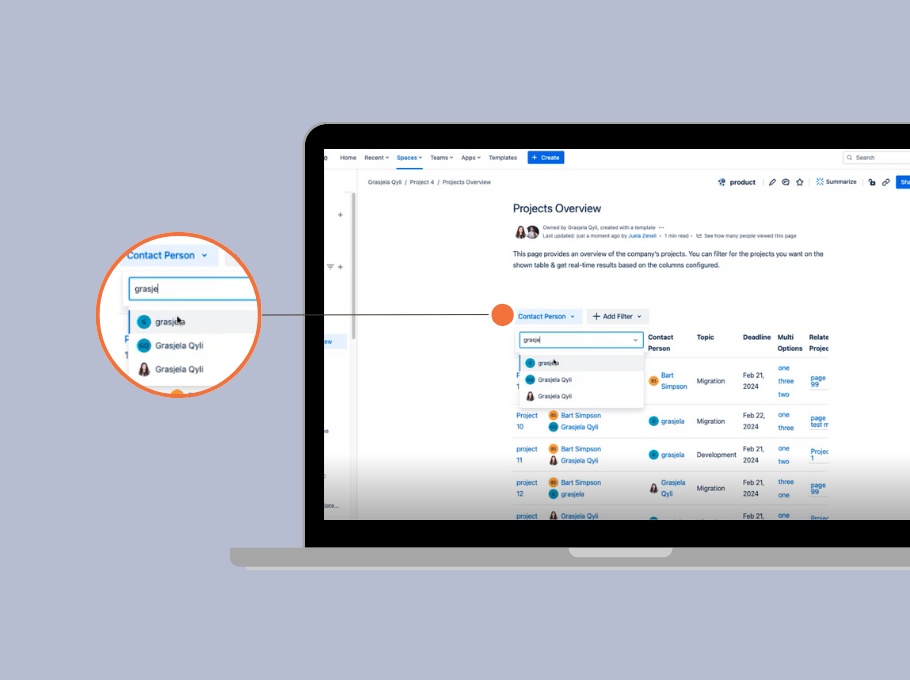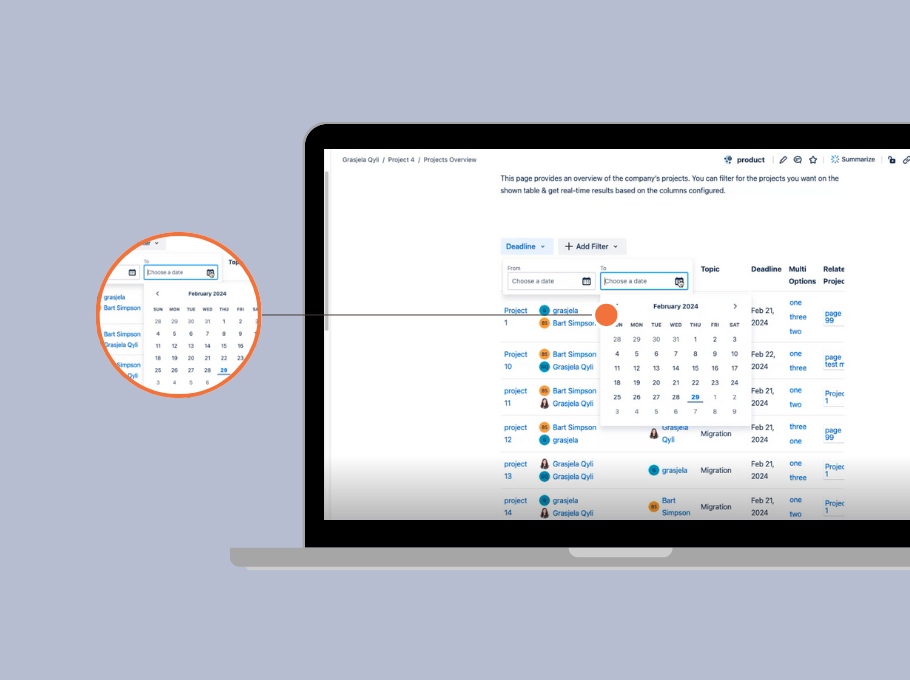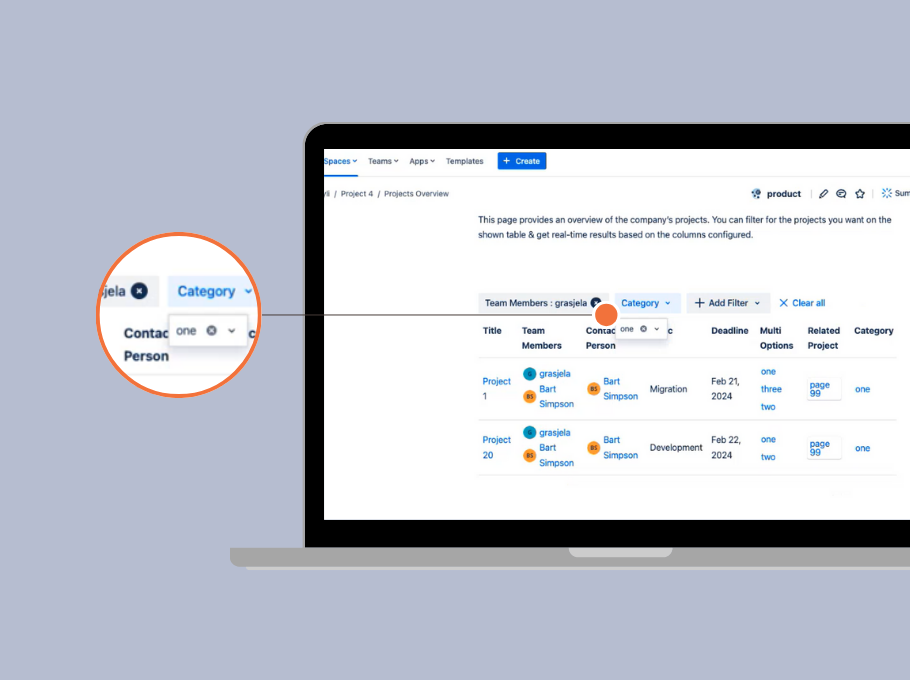Making Your Confluence Metadata Work Smarter for You
Have you wondered if you could live filter for metadata that is currently being displayed? Well, our team at Metadata for Confluence has been hard at work developing this feature and we are happy to show you how it works now with this live filtering feature!
While we're excited to unveil this new functionality, we're also eager to hear your thoughts. We are actively collecting new feedback, if you have new feature requests, please don’t hesitate to contact us here.
Now let‘s dive into how live filtering can help you quickly find the information you need. If you are a Metadata for Confluence Cloud user, you are likely to be familiar with the report macro, which structures collections of information organized in tables, these tables are dynamic with fields you can generate and update automatically. And now, with live filtering, these tables become even more dynamic, allowing you to find information effortlessly.
The new filter feature sits prominently at the top left of your screen, ensuring that you can access the results you need with minimal effort, our intuitive interface saves you time from finding the macro to configure.
Let's walk through an example of how live filtering works. Say you're filtering by contact person. Simply select "contact person" from the filter options and start typing the first few letters of the name you're searching for. Instantly, the page will display all relevant results containing your keywords, making it easier than ever to find the information you need.
After choosing one name, the page will automatically generate the relevant data associated with the filter that you have chosen. The table automatically displays only the information you have filtered.
For example, to filter the deadline, Metadata will offer you a calendar to choose from, and then you can decide on the timeframe from which you want to filter.
And that's not all—live filtering also allows you to filter multiple columns simultaneously. With just a few clicks, you can add as many filters as you need to pinpoint your desired information.
Are you still using a static table in Confluence? Try the Metadata for Confluence Cloud’s newest version to make the tables “move” and display the data your way!