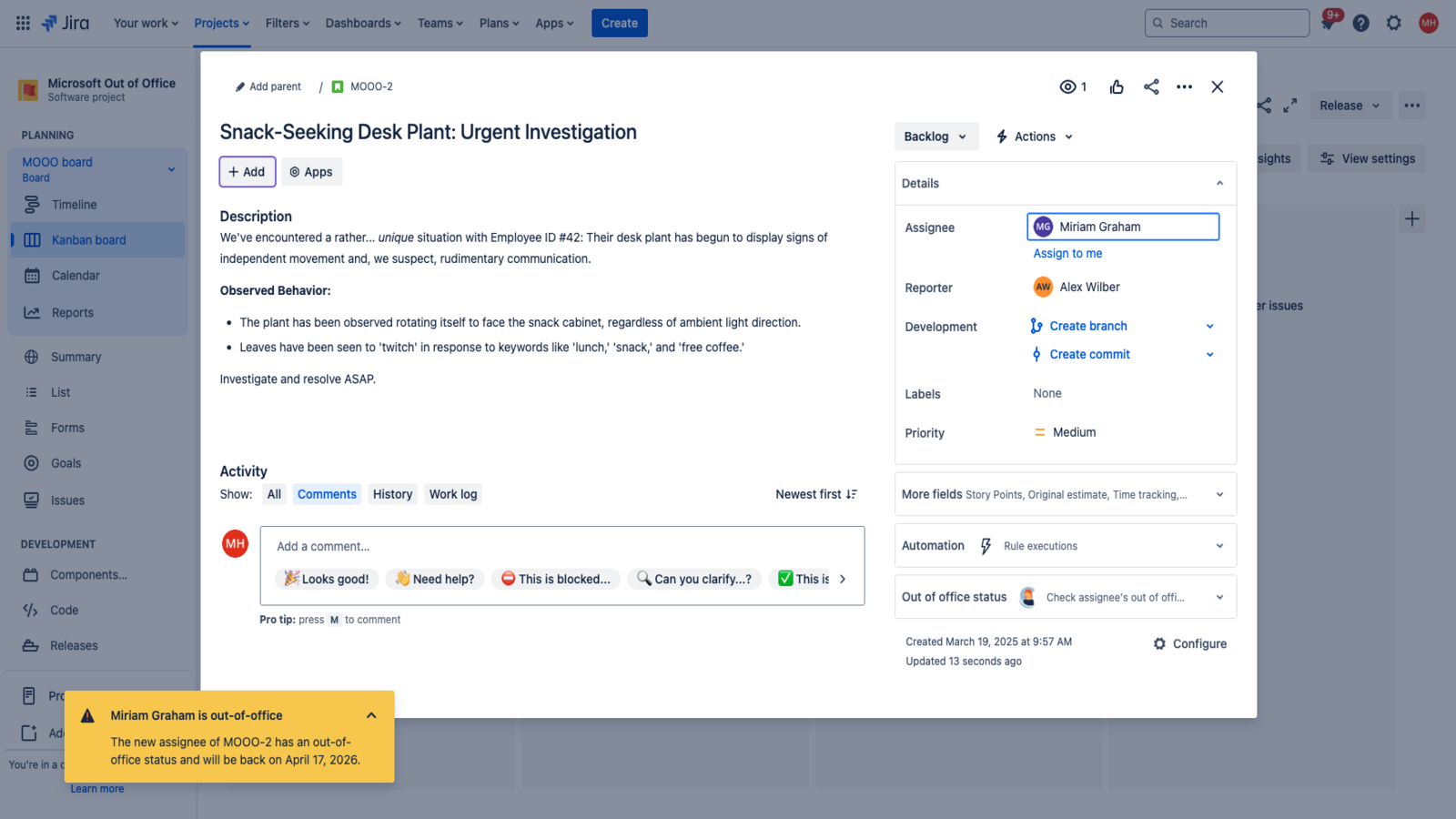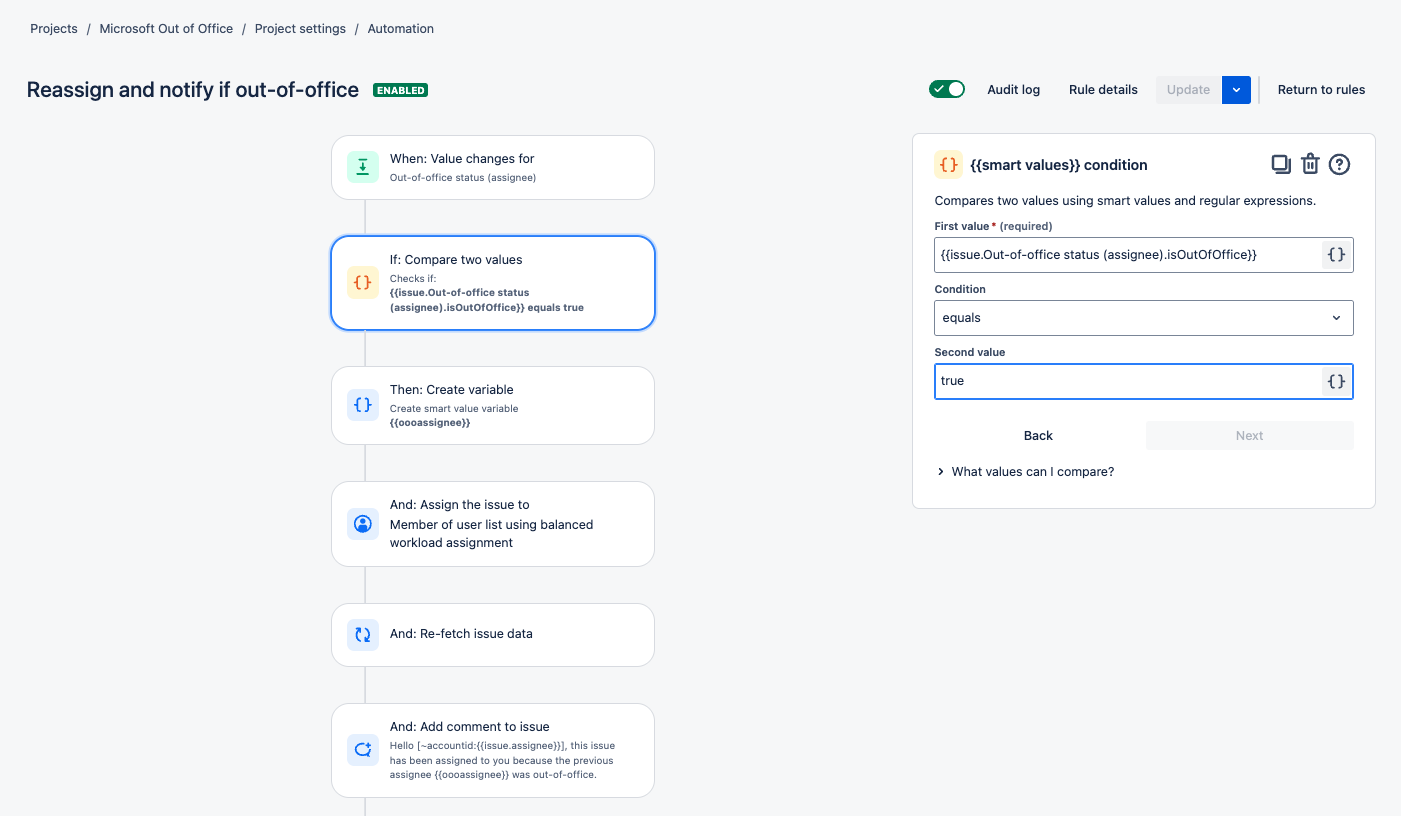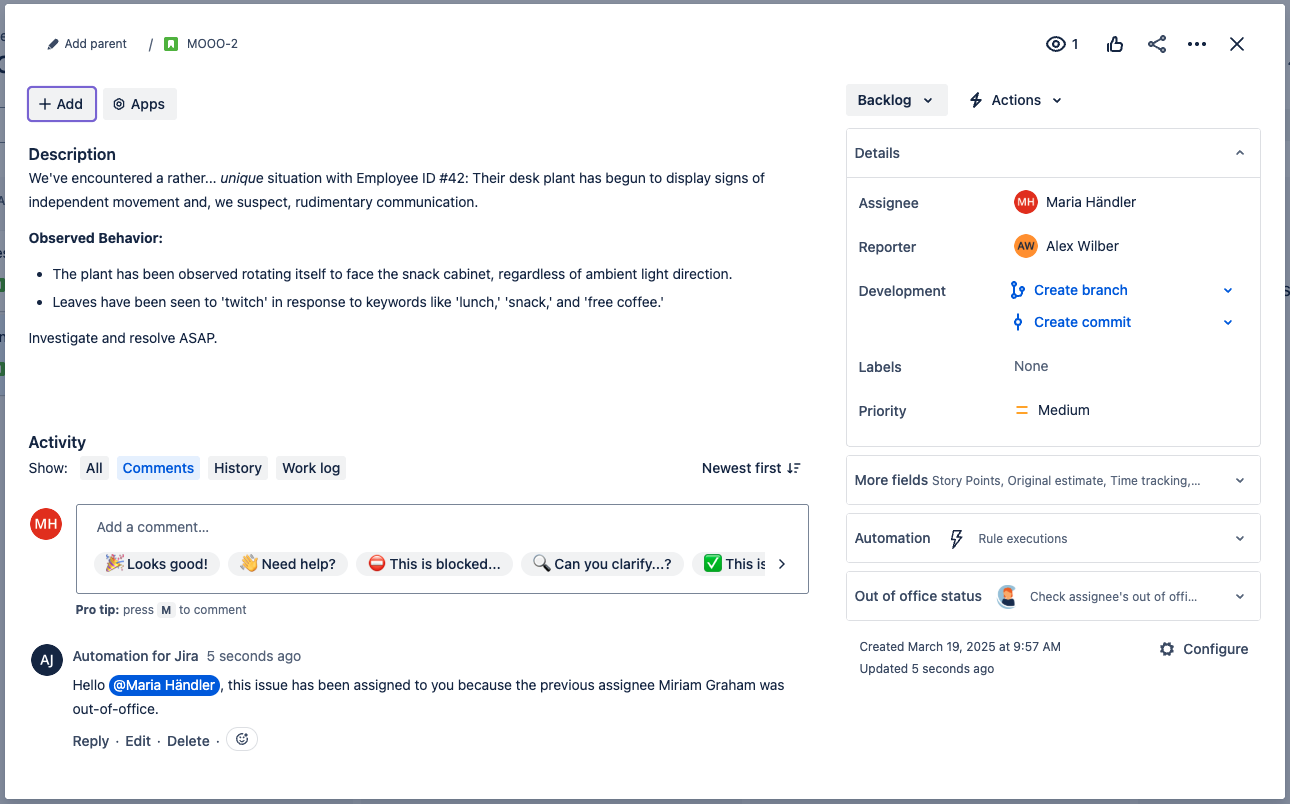Avoid Task Delays in Jira by Syncing Absence Data from Microsoft 365
Assigning tasks in Jira shouldn’t lead to delays. But that’s often what happens when no one realizes the assignee is on vacation. Work gets blocked, deadlines slip, and projects are disrupted.
This problem is easy to miss and just as easy to fix when absence data from Outlook is visible where teams need it most: in Jira.
Imagine this:
A project lead assigns a critical issue to a developer on Monday morning. The sprint is already tight, and they expect progress right away.
Two days later, they learn the developer is on a two-week vacation. The information was clearly visible in Outlook, but not in Jira.
The issue sits untouched. Now the team must reassign it, catch up on lost time, and explain the delay in the sprint review.
This kind of disruption is avoidable.
If Outlook calendars are synced with Jira, the system could flag the assignee as “out of office” immediately. By using the OOO data in automations, the task could even be rerouted to a backup developer automatically.
No blockers. No delays. No backtracking.
Let Jira Know Who’s Out of Office
Syncing absence data from Microsoft 365 gives teams the visibility they need to keep work moving. No more manual follow-ups, second-guessing, or tracking absences in multiple tools.
Inside the App’s Functionality
Use Cases That Solve Real Problems
Sync absences from Microsoft 365
Connect Outlook calendars to Jira and automatically reflect out-of-office status when a new assignee is absent.
Automatically assign backup users
Use automation to route issues to a fallback assignee when the first choice is unavailable.
Avoid duplicate absence planning
No need to update availability in multiple places. Outlook is the single source of truth.
Custom automation per team or project
Project admins can create custom automations tailored to their team’s specific needs and work processes.
Better workload distribution
Route tasks to available teammates to avoid piling work on those who are already out of office.
Works Across Use Cases
This feature is especially valuable in:
Project and work management: Prevent issues from sitting unassigned or unnoticed.
Request management: Ensure service or support requests reach someone available.
Microsoft 365 integration: Put the data your customers already manage in Outlook to better use in Jira. No need for any other manual update.
Want to See It in Action?
If you’re interested in a closer look, book a live demo. In just a short call, we can:
Show how the app works in real Jira environments
Highlight key features like absence sync and fallback assignment
Share supporting materials that help your users get started
Answer any questions and explore use cases specific to your projects
You can also try the app for free for 30 days, no commitment, just a chance to see the value for yourself and your customers.
Book a demo or start your free trial directly on the Atlassian Marketplace.