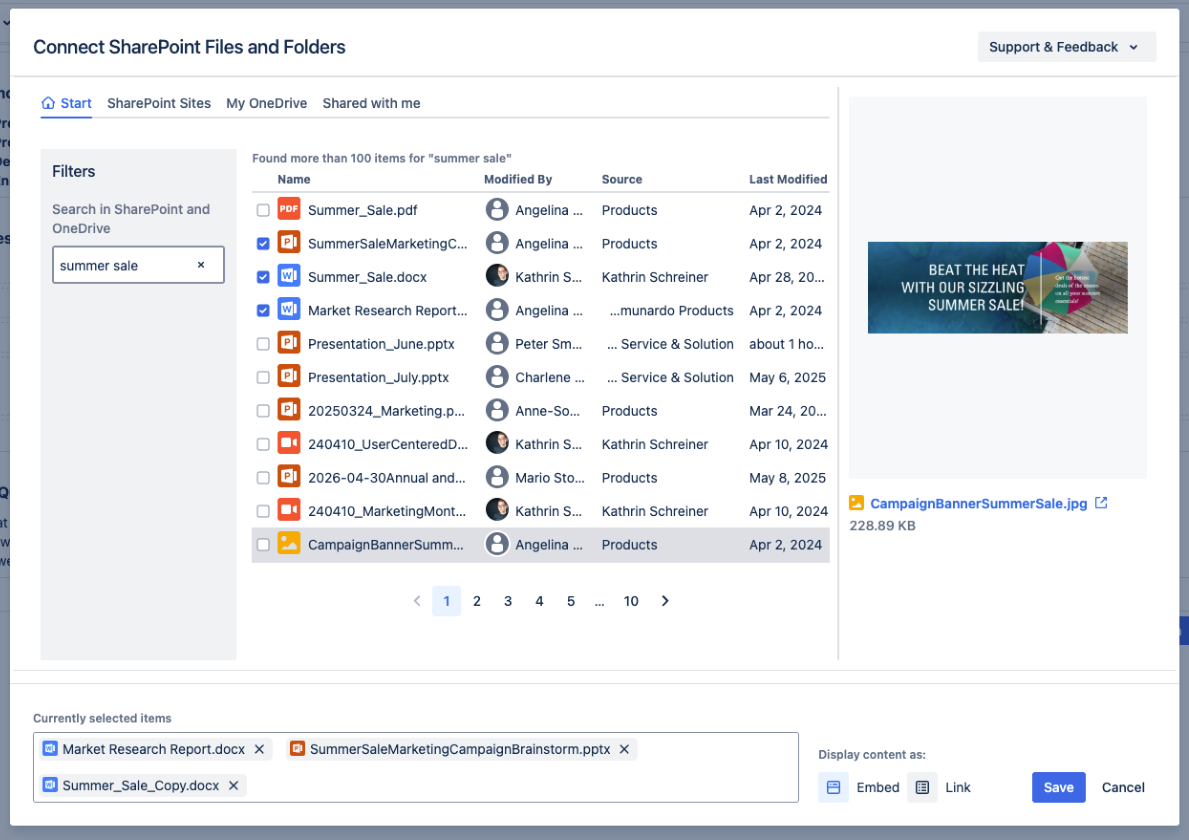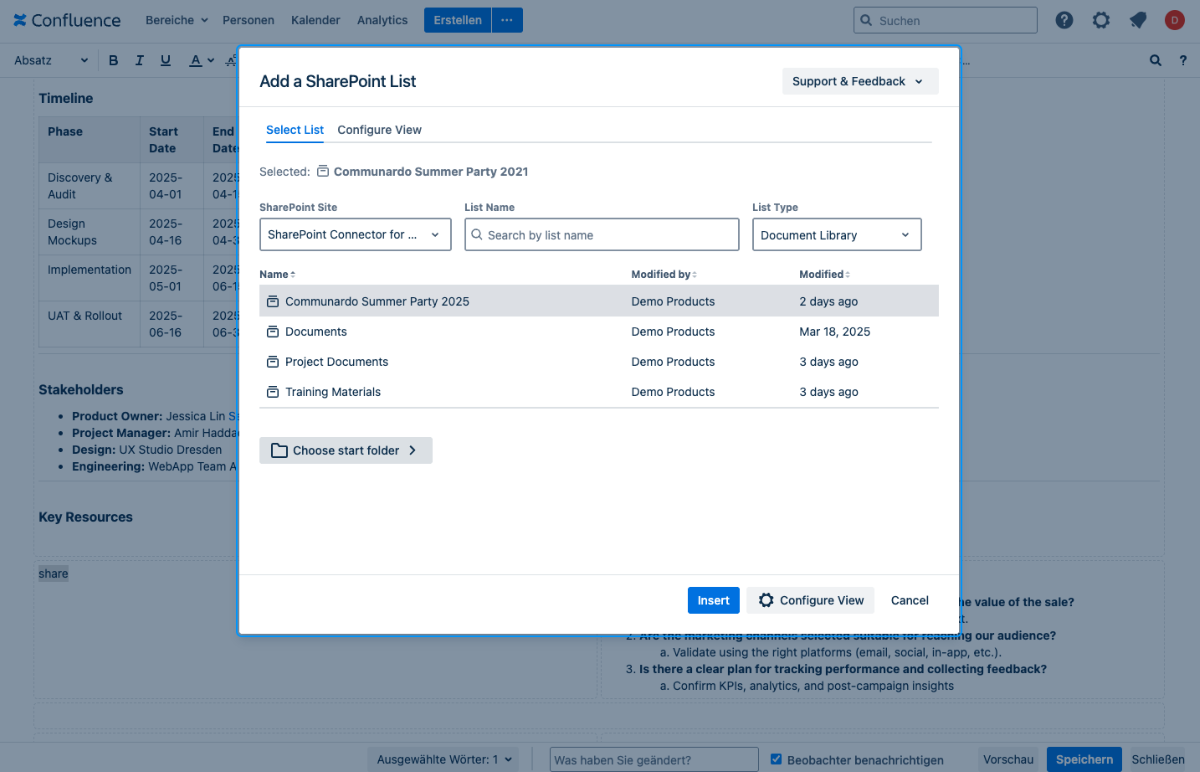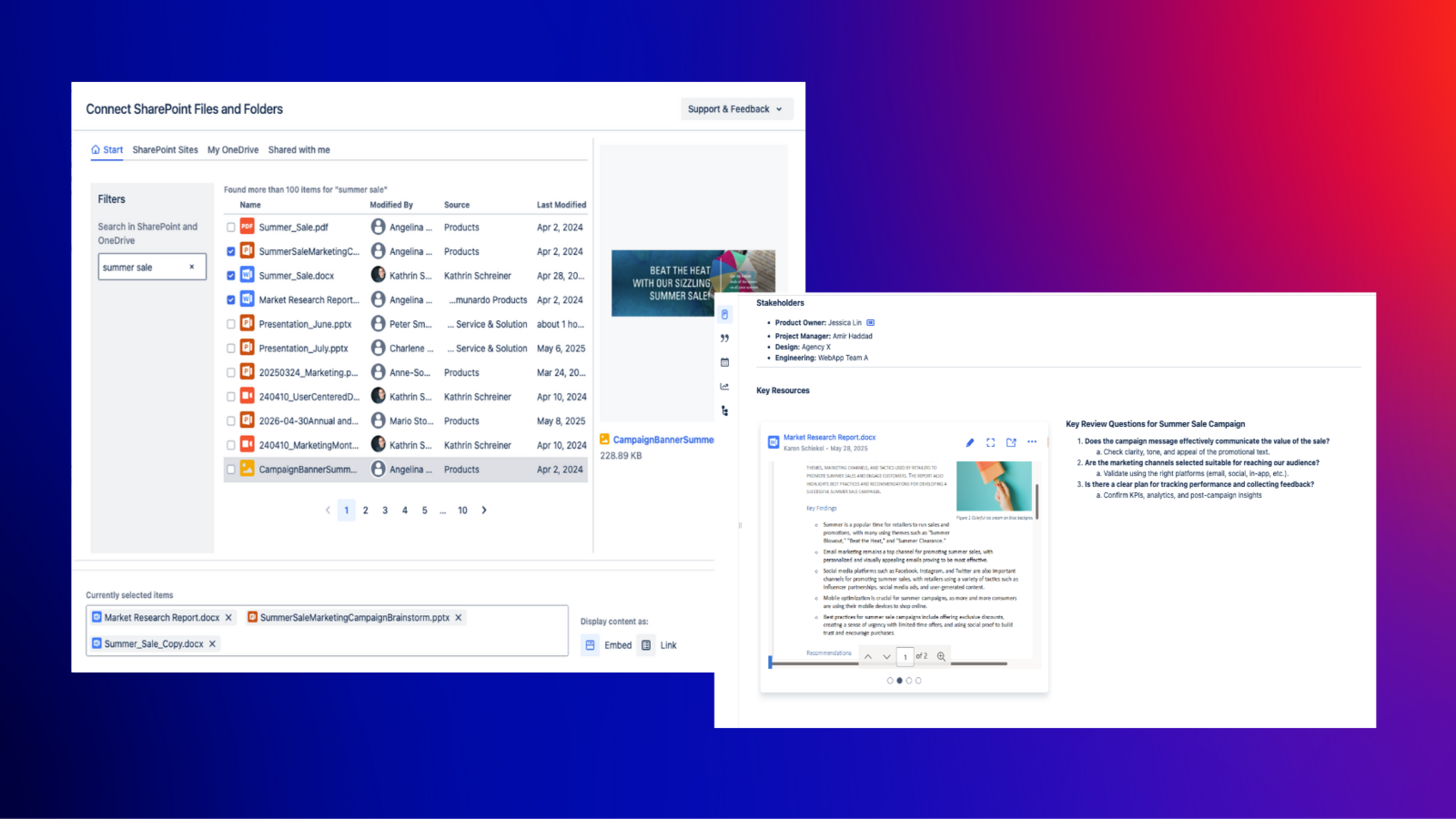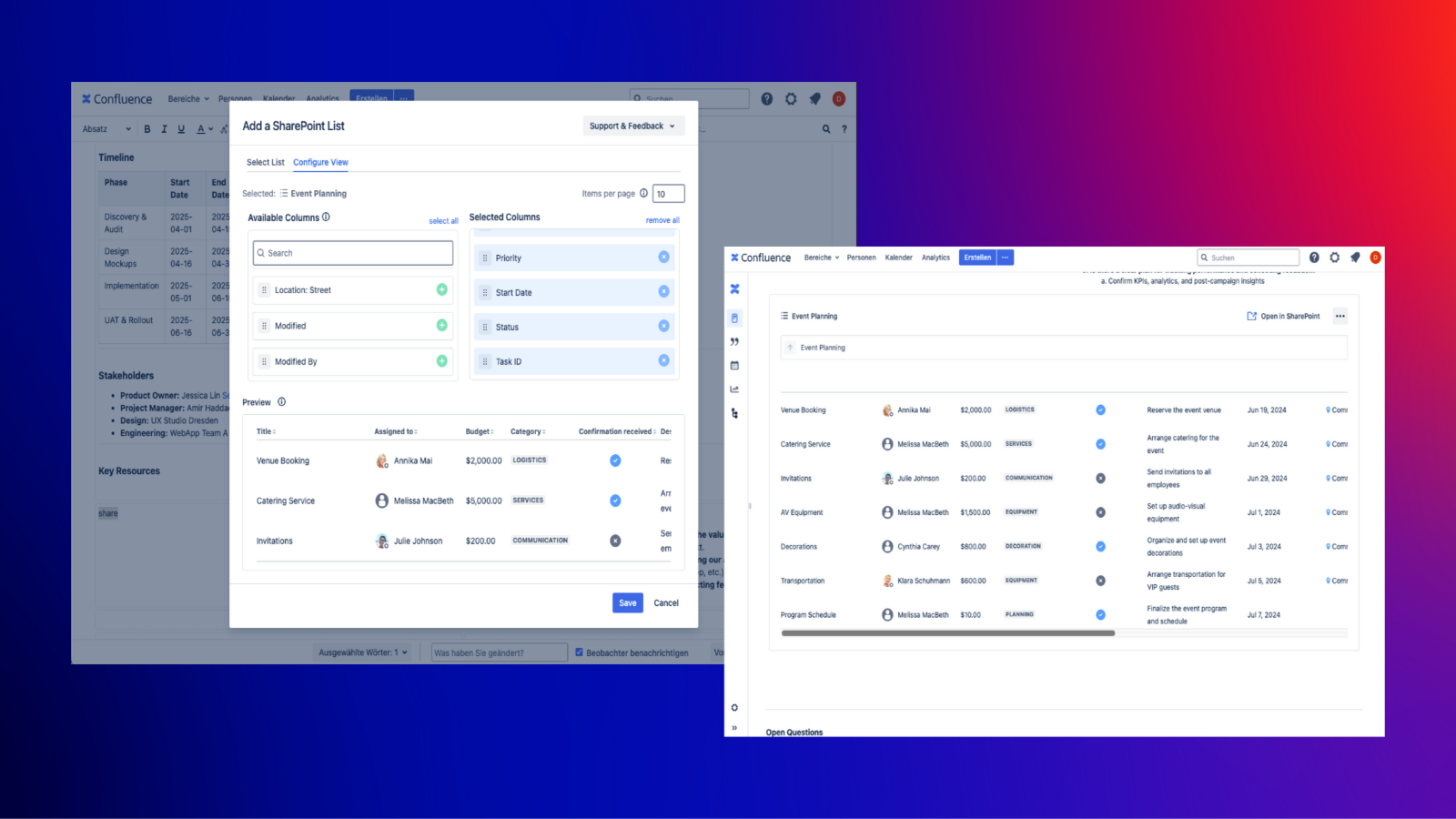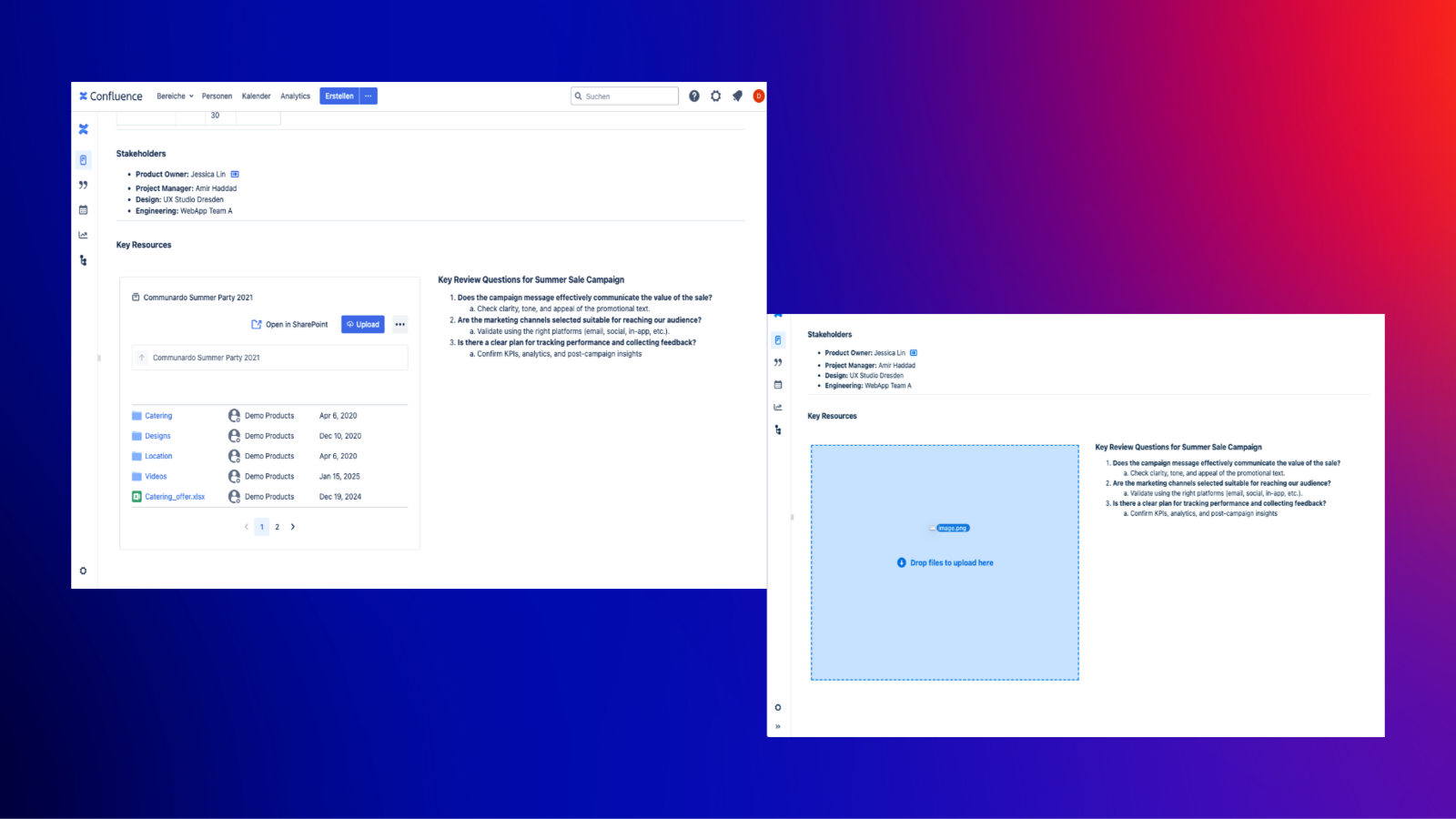Now Available: The Upgraded SharePoint Connector for Confluence Data Center
The new version of the SharePoint Connector for Confluence Data Center is now live on the Atlassian Marketplace, built to help teams working with Confluence and SharePoint Online stay aligned without switching between platforms.
This app enables you to easily embed and display SharePoint content directly within Confluence pages, eliminating the need to duplicate files, manually track versions, or deal with scattered information. And with the latest release, users benefit from an improved UI, a faster experience powered by the Microsoft Graph API, and a range of new features designed to make cross-platform collaboration smoother and smarter.
Core Capabilities That Bring SharePoint into Confluence
At the heart of the SharePoint Connector for Confluence are two powerful macros that make it easy to bring your SharePoint content right into Confluence pages:
These macros reduce friction between platforms, helping teams stay focused, aligned, and informed - all without switching tabs or re-uploading files.
What’s New in This Version?
Custom Column Configuration: Display exactly the SharePoint list and library fields that matter most to your users - no clutter, just clarity.
Multiple Files on a Carousel: Bring visual flair to your documentation by showcasing several SharePoint documents in a scrollable carousel right inside Confluence.
Jump to Parent Folder: Navigate through SharePoint directories more efficiently with quick access back to higher-level folders.
Modern UX & Faster Performance: A refreshed interface and smoother user experience, powered by the Microsoft Graph API, means better performance and reliability.
See the SharePoint Connector for Confluence Data Center App in Action
Ideal for SharePoint Online + Confluence Users
This upgraded version is built with SharePoint Online users in mind. If you're looking for a reliable, feature-rich way to integrate SharePoint content into Confluence, the updated app delivers the flexibility and user experience your teams need.
Whether you're embedding documents, organizing lists, or sharing folders, it's never been easier to bridge SharePoint and Confluence.